vrijdag 29 december 2006
donderdag 28 december 2006
maandag 13 november 2006
L2 Cache
Ga naar Start -> Run -> regeditHKEY_LOCAL_MACHINE\SYSTEM\CurrentControlSet\Control\Session Manager\Memory Management
Hier zoek je de DWORD-Value: SecondLevelDataCache op.
Als standaard waarde zal er 0 staan zoals ik zelf ook had,je kan de waarde natuurlijk alleen instellen als je weet wat jou eigen L2 Cache is, je kan het al zelf weten maar is dat niet het geval is het toch handig om dat is uit te zoeken.
Ga naar:http://www.lavalys.com/products/Everest.
Open Everest en ga naar: Moederbord -> CPUHier zal je L2 Cache zien staan.
Hier volgen de values voor de SecondLevelDataCache:256KB: 100 hex512KB: 200 hex1024KB: 400 hex2048KB: 800 hexDe tweak komt in werking als de pc opnieuw is opgestart.
donderdag 9 november 2006
Iso
Many hardware companies sell their systems with a windows xp recovery cd which makes it most of the time impossible to install that operating system on a different system. This forces the user to either buy a new XP system or at least a standalone XP Cd, that is, unless you do what I’m going to explain here. The following steps create a bootable standalone installation system for your operating system that is not connected to the computer you purchased it with.
http://www.ghacks.net/2006/11/07/upgrade-a-windows-xp-recovery-cd-to-a-full-installation-one/#more-899
maandag 6 november 2006
EU regeltjes voor ipod/itunes, verwijderen.
EU regeltjes voor ipod, verwijderen.
1 of meer nummers selecteren, appeltje-i ( of control-i op een PC ), en bij het tabblad "opties" kun je het volume met de schuif verhogen. De volgende keer dat je je iPod synct worden alle nummers met het hardere volume op de iPod gezet.
En voor de duidelijkheid, de bestanden zelf worden niet veranderd, er wordt alleen in de Tag gezet dat ze harder moeten worden afgespeeld, je hebt dus geen kwaliteitsverlies, en het resultaat is hetzelfde als met die andere programma's...
woensdag 1 november 2006
Itunes oplossingen
1. Make sure that you have these services running
[control-panel->Admin. Tools ->services]
Network DDE DSDM
Network DDE
ClipBook
Routing and Remote Access
Terminal Services
Server
2. stop the iPodService [same location as (1)]
3. Connect your Ipod 5th gen
4. Start iTunes7.0 [automatically starts iPodService]
5. Update the new s/w in iPod.
this should not take more than 3 mins. after that, it will restart ur ipod. ur ipod s/w is updated as seen in itunes7.0.
Hope this helps!
dinsdag 31 oktober 2006
Ipod Firmware
Solution
The message does not indicate that there is an issue with the iPod but that iTunes was unable to read the firmware file it uses to restore or update your iPod. You can delete the folder containing the firmware files so iTunes can download a useable (non-corrupted) version.
Here are the steps to take if you get this message:
Eject iPod and quit iTunes.
Use Disk Utility in Mac OS X or run chkdsk in Windows to verify there are no other issues on your hard drive.
Locate the iPod Software Updates folder:
In Mac OS X, the folder is
~/Library/iTunes/iPod Software Updates (~ represents your home directory)
In Windows, the folder is
C:\Documents and Settings\yourusername\Application Data\Apple Computer\iTunes\iPod Software Updates
Note: If you don't see the files in Windows, turn on the Show hidden files option.
Open My Computer.
From the Tools menu, choose Folder Options.
Click the View tab.
In the Advanced Settings pane, select the "Show hidden files and folders" button.
Click OK.
Drag the iPod Software Updates folder to the Trash or Recycle Bin.
Connect iPod and open iTunes. You will need to be connected to the Internet to download the files.
Additional information
The actual error message may look like this:
The iPod "John's iPod" could not be updated because the firmware file was corrupt.
donderdag 26 oktober 2006
zaterdag 21 oktober 2006
woensdag 18 oktober 2006
Speeding up Firefox the right way
Speeding up Firefox the right way
Speeding up Firefox seems to be a meme going around the blogsphere lately. Most of the tips I’ve seen, though, are only for broadband connections with the latest hardware and only include some of the settings that would affect performance.
The Firefox Tweak Guide has the full details on how to speed up Firefox regardless of your connection or hardware, reprinted in part below. Don’t forget that the easiest way to tweak user files is with chromEdit extension.
Common to all configurations
These are the settings that seem to be common to all configuration files regardless of connection speed or computer speed with a couple of additions - plugin paths can be found with about:plugins and the bookmark menu delay is turned off.
user_pref("network.http.pipelining", true); user_pref("network.http.proxy.pipelining", true); user_pref("network.http.pipelining.maxrequests", 8); user_pref("content.notify.backoffcount", 5); user_pref("plugin.expose_full_path", true); user_pref("ui.submenuDelay", 0);
Fast Computer Fast Connection
user_pref("content.interrupt.parsing", true);user_pref("content.max.tokenizing.time", 2250000); user_pref("content.notify.interval", 750000); user_pref("content.notify.ontimer", true); user_pref("content.switch.threshold", 750000); user_pref("nglayout.initialpaint.delay", 0); user_pref("network.http.max-connections", 48); user_pref("network.http.max-connections-per-server", 16); user_pref("network.http.max-persistent-connections-per-proxy", 16); user_pref("network.http.max-persistent-connections-per-server", 8); user_pref("browser.cache.memory.capacity", 65536);
A couple settings of note - Firefox is allocated 4096 KB of memory by default and in this configuration we give it roughly 65MB as denoted by the last line. This can be changed according to what is used.
Fast Computer, Slower Connection
This configuration is more suited to people without ultra fast connections. We are not talking about dial up connections but slower DSL / Cable connections.
user_pref("content.max.tokenizing.time", 2250000); user_pref("content.notify.interval", 750000); user_pref("content.notify.ontimer", true); user_pref("content.switch.threshold", 750000); user_pref("network.http.max-connections", 48); user_pref("network.http.max-connections-per-server", 16); user_pref("network.http.max-persistent-connections-per-proxy", 16); user_pref("network.http.max-persistent-connections-per-server", 8); user_pref("nglayout.initialpaint.delay", 0); user_pref("browser.cache.memory.capacity", 65536);
Fast Computer, Slow Connection
user_pref("browser.xul.error_pages.enabled", true); user_pref("content.interrupt.parsing", true); user_pref("content.max.tokenizing.time", 3000000); user_pref("content.maxtextrun", 8191); user_pref("content.notify.interval", 750000); user_pref("content.notify.ontimer", true); user_pref("content.switch.threshold", 750000); user_pref("network.http.max-connections", 32); user_pref("network.http.max-connections-per-server", 8); user_pref("network.http.max-persistent-connections-per-proxy", 8); user_pref("network.http.max-persistent-connections-per-server", 4); user_pref("nglayout.initialpaint.delay", 0); user_pref("browser.cache.memory.capacity", 65536);
Slow Computer, Fast Connection
user_pref("content.max.tokenizing.time", 3000000); user_pref("content.notify.backoffcount", 5); user_pref("content.notify.interval", 1000000); user_pref("content.notify.ontimer", true); user_pref("content.switch.threshold", 1000000); user_pref("content.maxtextrun", 4095); user_pref("nglayout.initialpaint.delay", 1000); user_pref("network.http.max-connections", 48); user_pref("network.http.max-connections-per-server", 16); user_pref("network.http.max-persistent-connections-per-proxy", 16); user_pref("network.http.max-persistent-connections-per-server", 8); user_pref("dom.disable_window_status_change", true);
One of the changes made for this particular configuration is the final line where the status bar is disabled for changing web pages to save processor time.
Slow Computer, Slow Connection
We have entered the doldrums of the dial-up user
user_pref("content.max.tokenizing.time", 2250000); user_pref("content.notify.interval", 750000); user_pref("content.notify.ontimer", true); user_pref("content.switch.threshold", 750000); user_pref("nglayout.initialpaint.delay", 750); user_pref("network.http.max-connections", 32); user_pref("network.http.max-connections-per-server", 8); user_pref("network.http.max-persistent-connections-per-proxy", 8); user_pref("network.http.max-persistent-connections-per-server", 4); user_pref("dom.disable_window_status_change", true);
Lastly right-click anywhere and select New-> Integer. Name it "nglayout.initialpaint.delay" and set its value to "0". This value is the amount of time the browser waits before it acts on information it receives. If you're using a broadband connection you'll load pages MUCH faster now!"
zaterdag 14 oktober 2006
snelheid van het startmenu
Met deze tweak kun je de snelheid waarmee het startmenu opent aanpassen, waardoor je een stuk sneller door het startmenu kunt bladeren.
1. Start regedit op.(Start /uitvoeren /typ regedit /geef enter)
2. Ga naar HKEY_CURRENT_USER\Control Panel\Desktop.
3. Selecteer MenuShowDelay uit de lijst rechts.
4. Dubbelklik hier op en verander de waarde naar b.v 100.
5. En als laatste regedit afsluiten d.m.v bestand / afsluiten en de pc opnieuw opstarten.
Let wel je kunt een waarde ingeven van 0 tot 400 0 is super snel 400 is standaard.
Aan te raden is om hem op 100 te zetten.
'Qos-pakketplanner'

Start de Policyeditor door middel van Start / Uitvoeren en tik hier gpedit.msc gevolgd door een Enter.
Open in het linkerscherm achtereenvolgens Computerconfiguratie (deze is meestal al open) / Beheersjablonen / Netwerk en klik op Qos-pakketplanner.
In het rechterscherm staan nu meerdere opties waaronder De reserveerbare bandbreedte beperken. Dubbelklik hierop en zet een bolletje bij Ingeschakeld
Daarna vult u bij Bandbreedtelimiet een nul in.
Deze nul staat voor onbeperkt. Kies vervolgens voor Toepassen. Ga nu via Configuratiescherm naar Netwerkverbindingen en kies voor de internetverbinding waar het om gaat. Kies voor Eigenschappen en kijk op het tabblad Netwerk of Algemeen (afhankelijk van soort verbinding) of de Service Qos-pakketplanner aanwezig is en of er een vinkje bij staat. Is deze niet aanwezig kies dan voor Installeren en selecteer in het volgende scherm Service en kies Toevoegen. Daarna is de Service Qos-pakketplanner uit een lijstje te kiezen en drukt u op OK. Weer even controleren of het vinkje aanwezig is en dan surft u weer sneller dan voorheen.
zaterdag 7 oktober 2006
dinsdag 3 oktober 2006
donderdag 28 september 2006
Windows Live Writer Beta Update

Today the Windows Live Writer Team released a beta update. The follow changes have been made to the new beta.
Tagging support
Support for Blogger Beta
Categories are sorted by name and support scrolling, plus improved support for reading categories from your blog
Improved startup performance
Paste is enabled for Title region and TAB/SHIFT+TAB navigation between title and body supported
Insert hyperlink added to context menu when text is selected
Title attribute in Insert Link dialog
Custom date support for Community Server
Improved keyboard shortcuts for switching views
Change spell-check shortcut key to F7
Add ‘png’ to insert image dialog file type filter
More robust image posting to Live Spaces
Improved style detection for blogs
Fixed issues with pasting URLs and links
Remember last window size and position when opening a new post
Open post dialog retrieves more than 25 old posts
You can download the new Windows Live Writer beta here!
Microsoft has also updated Windows Live Gallery adding a section for Windows Live Writer Extensions. I just installed the Flickr Extention! Awesome stuff.
dinsdag 26 september 2006
Internet

Windows XP Built-In Parental Control
Here’s a little tip that will let you restrict access to the Internet at preset times and in this example we’ll be imposing a ban from 9pm to 6am, Monday to Sunday. This tip is very helpfull to parents who wants to prevent their children from accessing internet during late night. But it won’t switch off the Internet if they are already online but it will stop them making a new connection during curfew time.
Go to Run on the Start menu and type ‘cmd’ (without the quotes).
This will open a DOS-type window and at the flashing prompt type the following:
net user [username] /time:M-Su,06:00-21:00Simply replace [username] with the young person’s username; days of the week are represented by the letters: M, T, W, Th, F, Sa, Su and the times should be self-explanatory so tweak as required.
maandag 25 september 2006
zondag 24 september 2006
More Innovative Time Animation Examples for Google Earth

The new Google Earth 4 Beta (4.0.209x) has a feature allowing objects to have time stamps.
When you have a KML GE file loaded with time stamps you will see the time slider gadget appear in the upper right of the GE window (to the left of the nav gadget). It turns out you can put time stamps on placemarks, GPS tracks, polygons, pictures, and even 3D models.
Link hier.
zaterdag 23 september 2006
Imgburn
Met het gratis programma ImgBurn kun je vrijwel iedere cd en dvd kopieëren en branden. Het maakt namelijk een exacte kopie van het origineel.
ImgBurn kan een kopie maken van de meeste CD's en DVD's, ook als andere programma's daarin falen. Het is een programma van recente datum, dat overweg kan met alle recente cd- en dvd-spelers. Zelfs met double layer schijfjes (die aan twee kanten gebrand zijn) kan dit programma goed overweg.
Het programma is in feite een voortzetting van DVD Decrypter. Toen de uitgever stopte met dit programma vond de ontwikkelaar dit zonde van zijn werk, en zette dit als het freeware-programma ImgBurn voort.
ImgBurn wordt gezien als één van de beste (misschien wel het beste) gratis programma om DVD's en CD's te branden en te kopieeren. De mogelijkheden zijn erg groot, en ImgBurn kan overweg met heel veel image-formaten zoals iso, bin, img en nrg.
Via de verify-optie kun je achteraf laten controleren of een kopieeractie zonder problemen is verlopen. Mocht er ergens een foutje op de gebrande schijf aangetroffen worden dan geeft ImgBurn een melding.
Om een idee te krijgen van dit programma kun je de screenshots bekijken.
Meer informatie
Download dit programma
Screenshots
Vista 5728

Today we released an interim build of Windows Vista, also known as an EDW, or External Developer Workstation.
This build is number 5728 and serves as an update to RC1 and runs in parallel with that release. The build is available to the public.
Here's our official message to our testers:
Updated Test Build Available (September 2006): Microsoft is looking for volunteers to help test an updated, interim release of Windows Vista.
This build (5728) has a number of improvements and updates from RC1, but has not been put through the same internal testing process as RC1. We are making this release available for a limited time only in order to get broad distribution and testing in a variety of PC configurations. Click here if you are interested in testing this release.
You can get the new build in the following languages:
• English
• German
• Japanese
maandag 18 september 2006
zaterdag 16 september 2006
donderdag 14 september 2006
Sofware
Here's a list of popular software that were released this week including iTunes 7 which was unveiled just an hour ago.
Apple iTunes 7Apple today released a new version of Apple iTunes 7 for Mac and Windows. New features include iPod Summary which gives a visual representation of your iPod hard disk, cover flow that lets you flip through your digital music and video collection just as you would CDs. [Download iTunes 7]FeedDemon to Windows Live WriterFeedDemonToLiveWriter is a tiny utility that lets you blog FeedDemon News items using Windows Live Writer (something like the BlogThis! button for Feeddemon) [FeedDemon to Live Writer] Microsoft Codename MaxLike Adobe Photoshop Album or Google Picasa, Microsoft Max lets you create attractive slideshows from your photographs. It also has an inbuilt RSS reader. The annotate feature lets you draw anything on photos and share them without altering the originals.
[Microsoft Max]Corel SnapfireThis is a free photo enhancement and sharing app from the developers of Corel Draw. The Photo Doctor will let you know when a photo can be improved just by clicking Quick Fix. The photos can be converted into scrapbook pages, cards, collages, and calendars using the supplied templates. [Snapfire]Adobe Elements BundleAdobe Photoshop Elements 5.0 and Premiere Elements 3.0 have all the necessary ingredients of Photoshop CS2 and Premiere Pro 2.0 that a hobbyist like you and me would ever need. No hi-fi features like Chroma key or keyframing but who uses them for editing home videos ?
woensdag 13 september 2006
911

Meer dan, overtuigend bewijs, dat ook dit weer het werk is.
Van de politiek (in dit geval Bush) om een oorlog voor het behoud van zijn olie te kunnen starten.
Zelf de staatsomroep, ontkomt er niet meer aan om het te verzwijgen.
Dit staaltje van politiek, en de resultaten daarvan.
Je gelooft toch niet echt, dat dit mogelijk was, als het niet zo bedoeld was!
Normaal hangen er min. twee f16 binnen 10 min. Langs een vliegtuig, als er iets vreemds gebeurt, zoals afwijken van de koers.
Tijd voor de A bom, zodat er kans is, om echte intelligente levensvormen. Op deze planeet te kunnen laten ontstaan.
Het is dan ook altijd ook weer grappig om mensen te horen spreken over buiten aardse intelligentie.
Als of die op de planeet de aarde, zou bestaan!
How to: Get Your Windows Vista RC1 key today

1. Go to the get the beta site. Select any country and log in to your MSN passport/Hotmail. Close the tab/window.
2. Now go here.
That’s it.
Need help.........put it in the comments
Run Windows
Wanted to Browse fast in windows. Remember these commands. This will really save a lot of time of your. There are many commands which you might have never seen or never knew. There are certain properties of windows which you hardly know exist in windows. Here is a list of 112 run commands.
dinsdag 12 september 2006
Google pack

Google Pack is een bundel met onmisbare programma's voor uw computer. Het gratis pakket bestaat uit Google software zoals Picasa en Google Desktop. Daarnaat bevat Google Pack o.a. programma’s als antivirus software van Norton, de Firefox browser en Adobe Reader.
zaterdag 9 september 2006
USB software
A large collection of software that can be run from a jump drive or other removable media. The collection of software is divided into several catergories including: audio and video, security, system tools, productivity...etc.
vrijdag 8 september 2006
Windows Vista-Customer Preview Program

De laatste belangrijke pre-release van Windows Vista—Release Candidate 1 (RC1)—is nu alleen beschikbaar voor deelnemers aan het Customer Preview Program (CPP). Als u zich in juni voor dit programma hebt aangemeld, kijkt u of u recent een e-mailbericht van Microsoft hebt ontvangen (begin september verzonden) met informatie over RC1. Als u zich niet hebt aangemeld maar u Windows Vista RC1 wel graag wilt ontvangen, is het CPP de komende weken toegankelijk voor nieuwe deelnemers. Controleer deze site regelmatig of er updates beschikbaar zijn.
about:config
Here is my Firefox config values I played with.
Tested with my 2.5mbit DSL connection.
It should work for DSL/Cable users.
Not intended for dial-up users!
To start:
1. Open Firefox.
2. Type "about:config" in the adress bar.
3. Find these options, double click each one and change to below values:
CODE
network.http.max-connections: 48
network.http.max-connections-per-server: 24
network.http.max-persistent-connections-per-proxy: 12
network.http.max-persistent-connections-per-server: 6
network.http.pipelining: true
network.http.pipelining.maxrequests: 8
network.http.proxy.pipelining: true
006a99
donderdag 7 september 2006
Vista 5600 Go to Digg
Vista Release candidate 1 is public now. You can use your beta 2 key to install and activate RC1. more details at
Windows Vista Customer Preview Program
The final major pre-release of Windows Vista—Release Candidate 1 (RC1)—is now available for priority access by Customer Preview Program (CPP) participants only. If you registered for this program in June, please look for a recent e-mail message from Microsoft (sent in early September) with information regarding RC1. If you are not registered but would like to receive Windows Vista RC1, the CPP will open to new participants in the coming weeks. Please check this site periodically for updates.
Time-limited software
Windows Vista RC1 is time-limited, pre-release software that will expire on June 1, 2007.
http://www.microsoft.com/windowsvista/getready/preview.mspx
woensdag 6 september 2006
Vista prijs
De prijzen en varianten van “Vista”zijn nu officieel bekend.
Waar de meeste de fout in zullen gaan.
Is te gaan voor een goedkopere versie, en deze waarschijnlijk later zullen aanvullen met ander software, terwijl, in de complete versie van Vista. Alles wel is ingebouwd.
En dus op termijn het voordeligst zal zijn.
maandag 4 september 2006
zaterdag 2 september 2006
The simplified iTunes DRM stripper for Windows

Earlier this week we told you about the first tool we've yet heard of that strips the FairPlay DRM from the iTunes Music Store v6 tracks you bought, called QTFairUse. Unfortunately, because this tool was still very raw and in Python, so it didn't seem entirely there yet for the rest of us;
Windows Vista (link Wiki)
Windows Vista (formerly codenamed Windows "Longhorn") has many significant new features compared to previous Microsoft Windows versions, covering almost every aspect of the operating system.
donderdag 31 augustus 2006
Vista vertraagt
Slow down the Windows animations when holding Shift
If you are using Windows Aero, there is a neat little registry trick that allows you to slow down the minimize/maximize animations when holding down the Shift key on your keyboard. In order to do this, we will need to modify the registry.
Press the Windows Key + R combination on your keyboard to display the Run dialog.
Type “regedit.exe” (without the quotes), and then press OK.
If User Account Control prompts you to allow the action, click on “Continue”.
Navigate to “HKEY_CURRENT_USER\Software\Microsoft\Windows\DWM”.
In the right hand side, right click on an empty space, hover over “New”, and then from the menu that appears, click “DWORD (32-bit) Value”.
Give the new DWORD value a name of “AnimationsShiftKey” (without the quotes).
Double click on the DWORD and then give it a value of 1.
Press OK.
Close the Registry Editor.
Log off of Windows and then log back in again.
Hold the Shift key and minimize or maximize a window. You will notice that the animation is slowed down. To stop this, simply let go of the shift key on your keyboard.
This trick can be addictive, especially with Windows Flip3D. Don’t say we didn’t warn you, we cannot be held accountable for any eye-candy addiction you may have following the usage of this tip.
Convert your Audio files to Nero Digital Audio - FREE of Charge!
Nero Digital Audio Reference Quality MPEG-4 & 3GPP Audio Codec
Compression Ratios ranging from ultra high (58 CDs fit on one!) to High-End Audio (2.5:1),
for absolutely perfect audiophile encodings
Crystal Clear, Award Winning Sound Quality at every compression ratio and bit rate!
Support for Embedded Album Art (Covers, Booklets, Lyrics!)
Store Entire Audio Album in a Single .mp4 File with all the Features of an Audio CD embedded inside, but at a fraction of the space!
Reference Quality MPEG-4 Audio Codec
Fully Compatible with the Latest Version of the State-of-the-art MPEG-4 Audio Standard (LC-AAC, HE-AAC and HE-AAC v2)
woensdag 30 augustus 2006
dinsdag 29 augustus 2006
Vista prijs

Windows Vista will officially hit the retail shelves on January 30, 2007.
Windows Vista Home basic edition would be available for $199 while the Vista Ultimate edition would cost $399.00. If you are upgrading from Windows XP to Windows Vista, the price would vary from $99 to $259 depending on the Vista version you choose to buy.
These details are available at the Amazon store [Pre-Order Windows Vista] and also at the Microsoft Vista Price list page as discovered by Ed Bott
of ZDNet and picked up by Microsoft Monitor.Windows Vista development seems to be on track and Microsoft has already made available Windows Vista pre-RC1 for download.If you are wondering whether to buy a new PC with Windows XP or wait until January for Windows Vista, you may postpone your purchase until October when Microsoft will issue free Windows Vista upgrade coupons to all Windows XP customers who make a purchase during that period.
zaterdag 19 augustus 2006
Clonen
Which are free tools for disk backup and cloning ? » DriveImage XML - Freeware and still feature rich disk backup and recovery software, it even lets you schedule the disc backup tasks.
The disk images can be created while the drive is in use. Similarly, the images can be restored without requiring to reboot the system. The program will backup, image and restore drives formatted with FAT 12, 16, 32 and NTFS. You can also initiate the imaging process from the command line.
Some hard drive manufacturers like Seagate, Western Digital and Maxtor provide free utilities to their customers for cloning the old hard-drive and and transferring the image to the new disk.» HD Clone - The HDClone Free Edition supports IDE/ATA/SATA hard disks and is intended for home users. There are no limitations except on the data copy limit which is restricted to 300 MB per minute. Besides copying complete drives, it is also possible to apply it to certain partitions only.
Ranish Partition Manager - This is particularly useful if you have more than one operating system on a PC since it supports Linux, Windows, FreeDOS and FreeBSD. Ranish has a command line interface and it simulates disk partitioning using large files before working on the real hard drive partition tables. With Ranish, you can copy, move, and resize existing disk partitions. No fancy GUI here.When should I run the disk backup utility ?If you have too much data on your computer, the cloning process may take a long time to complete. You may want to run a disc clean utility like CCleaner that deletes all the temp files, empties the recycle bin folder, clear internet files, recent document history, installation files, etc so that the size of data to be copied is reduced atleast by a couple of megabytes.But the best approach would be take a disk image immediately after installing the OS and the necessary software. You can also run the Windows Update and Office update to patch your OS before backing them up.Be safe than sorry: Hard disk disaster can strike anyone anytime. Make sure you take regular backups of all your digital assets before anything hits you.
dinsdag 15 augustus 2006
snelheid testen
Speedtest.net takes the concept a step further.
The site allows you to select servers to ping from around the country on an interactive map and graphically displays connections as they travel with varying speeds along the way. It also lets you store results of tests for your computer and sort them by date, time, speed and distance.
Finally, Speedtest provides a simple way to share your results with others--taking the practice of monitoring bandwidth into the Web 2.0 realm.
En nog een http://www.speakeasy.net/speedtest/
maandag 14 augustus 2006
Windows Live-dienst

Gebruikers van Windows XP kunnen nu hun computer met één klik gratis laten checken, met de nieuwste Windows Live-dienst: Windows Live OneCare Scanner. Na Windows Live Messenger en de weblogdienst Windows Live Spaces, is dit de derde Windows Live-dienst die beschikbaar komt.
Windows Live OneCare Scanner wordt door MSN omschreven als een volledige onderhoudsbeurt voor uw pc op één plek. De gratis dienst is hier bereikbaar.
Windows Live OneCare Scanner is één dienst, maar zet met één druk op de knop drie stappen
OneCare Scanner is de eerste dienst die onder het merk 'Windows Live OneCare' beschikbaar is. In de komende maanden wordt de OneCare-familie uitgebreid met nog meer beveiligingsdiensten. Deze diensten zijn niet alleen gericht op de technische beveiliging van de PC, maar helpen mensen om veiliger op Internet te surfen. Voorbeelden zijn een online back-updienst, zodat je gegevens altijd bereikbaar zijn, en een dienst waarmee ouders meer grip kunnen krijgen op het internetgedrag van hun kinderen.
zondag 13 augustus 2006
zaterdag 12 augustus 2006
vrijdag 11 augustus 2006
donderdag 10 augustus 2006
Snelheid Firefox

Nog een tweakje voor Firefox, om de snelheid op te voeren.
In de toekomst was het de bedoeling om over te gaan naar IPv6.
I.v.m. een tekort aan I.P. nummers. Maar door gebruik van routers, zal het zo’n vaart niet lopen.
Dus word er nog steeds, en ook voorlopig gebruik worden gemaakt van IPv4
Nu staan in alle brouwsers al wel de IPv6 service aan.
Wat dus vertragend werk omdat het weer terug moet worden vertaald naar IPv4,
Wat dan ook zorgt voor e blub en vertraging.
Om deze omweg route uit te schalkelen ga je in Firefox, about:config Dit kop/plak je in het adres veld, Je zoekt, Network.dns.disableIPv6 en zet dat op 'true'
Nu is de omweg uit geschakeld nadat je de brouwser hebt herstart. En zul je zien dat de snelheid toe is genomen.
dinsdag 8 augustus 2006
skype...Geluid
Een stuk uit een podcast over skype, en waar mee je de verbinding. (het geluid) aanzienlijk mee verbetert, kunt verbeteren door een kleine ingreep in de instellingen.
Leo: So, again, because it has a third-party server. I thought you were going to reveal our secret, which I don’t want anybody to know, about how we get these Skype calls to sound so good, which is that we use a dedicated Skype port. You told me to do this, and I have to say it has improved the quality of the Skype calls. Why?
Steve: Well, because I’ve configured my Skype so that I’m able to – I have basically, of course, a non-default random port where incoming Skype connections are able to reach me.
Leo: You can do that in the Skype preferences. It’s in the advanced preferences. It’s easy to...
Steve: Yes. And the reason – I have a NAT-hostile network configuration. As you can imagine, Leo, my security here is pretty strong. And you and I, when we were connecting, were not able to get a direct connection because my NAT router wouldn’t allow it. So that our dialogue was going through a so-called “supernode.” It was being relayed by a third party. And when you were telling me that you and I were having such great success with Skype but you were having some trouble with other uses of Skype when you were talking to people, that’s when I suggested, well, if you did the same thing, if you allowed a fixed port to come all the way in from the Internet to your Skype, then basically, you know, if you – then it’s like you’re only behind a single NAT router. That is, the person you’re connecting to is only behind a single NAT router. They are always able to initiate a connection through to you, so a supernode is never used, and you get this kind of Skype quality every time.
Leo: The supernodes are a clever hack that the Skype folks did so that you don’t have router problems, NAT router problems. But you can avoid it by using a dedicated port. Now, I do that unilaterally, right, I don’t have to tell them what port I’m using. I just choose a dedicated port in my connection options.
Steve: Exactly. And suddenly you’re just a higher quality Skype connector location.
Leo: Do I have to open that port in my router or anything like that?
Steve: Yes, you have – yes, yes, yes. You do need to have that port mapped through so that somebody – the idea is that, if both people at each end of a Skype conversation are behind NAT routers, then they may not be able to negotiate to connect to each other directly on the fly, for complex reasons of the way NAT works. But if either of the people will create a statically mapped port through their NAT router, then the other person can always send a packet directly to that port, and the whole Skype protocol manages making sure that everyone knows what the port is.
Leo: Heh heh heh.
Steve: It works.
Disk Management Vista
In Windows Vista it is now possible to resize partitions without any data loss in the new Disk Management console.
Resizing Partitions with Windows Vista:
Click on the Start Button and right click on Computer and select Manage.
Expand the Storage section and select Disk Management.
Then just right click on any partition and select either Expand or Shrink to change the size of the partition.
This will allow you to safely resize your partitions without any data loss.
zondag 6 augustus 2006
Microsoft Outlook Agenda
Hoewel Microsoft Outlook voor de meeste gebruikers vooral dienst zal doen als e-mailprogramma kan Outlook veel meer. De geïntegreerde agendafunctie bijvoorbeeld is reuzehandig voor het vastleggen van afspraken en taken opdat u die niet vergeet.
Standaard zal Microsoft Outlook opstarten met het e-mailonderdeel maar het is natuurlijk ook mogelijk om de Agenda standaard geopend te hebben wanneer Microsoft Outlook opstart.
Hiervoor dient u eenmalig de volgende handelingen uit te voeren:
• Kies in Microsoft Outlook voor Extra >> Opties >> tabblad Overige
• Klik op de knop Geavanceerde opties
• Klik achter Opstarten in deze map: op de knop Bladeren
• In het vervolgscherm Map selecteren kunt u nu de Agenda kiezen
• Klik nu nog twee keer op OK om de nieuwe instelling vast te leggen en u bent klaar
vrijdag 4 augustus 2006
Google zoeken
Google's launched a comprehensive Help Center with links to all your questions about Google services.
Their growing list of available products makes you go, "Oh yeah, Google owns that, too!
The must-reads include the Webmaster guidelines (for anyone who runs their own site) and the complete list of advanced search operators.— Gina Trapani
Google Help
donderdag 3 augustus 2006
Firefox
Here is my Firefox config values I played with.
Tested with my 2.5mbit DSL connection.
It should work for DSL/Cable users.
Not intended for dial-up users!
To start:
1. Open Firefox.
2. Type "about:config" in the adress bar.
3. Find these options, double click each one and change to below values:
CODE
network.http.max-connections: 48
network.http.max-connections-per-server: 24
network.http.max-persistent-connections-per-proxy: 12
network.http.max-persistent-connections-per-server: 6
network.http.pipelining: true
network.http.pipelining.maxrequests: 8
network.http.proxy.pipelining: true
woensdag 2 augustus 2006
Googelen
First of all, for your 'private investigations' a good start is the ISBN finder that all major search engines provide:
isbn 0596005458 at google
isbn 0596005458 at yahoo
All on-line repositories are quite useful for finding books:
http://www.uploadscout.com/UploadScout/newindex.aspx: rapidshare & megaupload index.
You could input -for instance- digital photography on that search mask, but you can as well search with
rapidshare digital.photography: google
rapidshare "digital photography": yahoo
{frsh=94} {mtch=69} {popl=33} rapidshare "digitalphotography": msnsearch
or whatever local/main search engine you may like...
Well, I'm using "digital photography", or "photoshop" query examples just to demonstrate that finding "photoshop-related" books is almost as easy as writing them (everyone and his dog is writing a photoshop book nowadays).
Yet maybe many of the friends in this room would prefer, instead of "digital photography", this kind of books?
Note, however, that the rapidshare search-examples above are JUST ONE EXAMPLE:
Rapidshare is one of many "upload repositories" where people can (and do with gusto) upload large files.
It's quick, it allows unlimited downloads, and it has some free-happy-hours in the morning. So you don't need, of course, to pay. But there are many similar repositories:
Site:rapidshare.de/ : 30 Mb max, forever but after 30 days unused the file is removed, daily download limit of 3,000 MB for hosted files
YouSendIt: 1 Giga max, after 7 days or 25 downloads (whichever occurs first) the file is automatically removed
mytempdir: 25 Mb max, 14 days * 1200 free downloads, after that only from 23.00 to 7.00.
Sendmefile: 30 Mb max, after 14 days the file is automatically removed
Megaupload: 500 Mb max (!), forever but after 30 days unused the file is removed (like rapidshare)
ultrashare.net/ : 30 Mb max, forever but after 30 days unused the file is removed (like rapidshare)
http://www.spread-it.com/ : 500Mb - Forever or after 14 days if unused
http://turboupload.com/ : 70Mb - download delay in order to show pub
http://www.4shared.com/ : 100Mb - 10Mb per file Forever or after 30 days if unused
-inurl:htm -inurl:html intitle:"index of" +("/audiobooks""/book") +(chmpdfzip) +file mp3
How to create .3GP (convert avi, mpg to .3gp file)
The most easy way: download Nokia Multimedia Player with 3GP support.Download it from here: http://www.nokia.com/nokia/0,8764,42291,00.html (8MB)This is normal video player for PC platform (Windows OS), but it has several additional functions (conversion to 3gp format).
1) Download and install player.2 Launch Nokia Multimedia Player.
Open your video file (avi or mpg)
3 Press File -> Save as... 4 Enter filename of your 3gp file, and choose resolution and size.
limit:MMS 64KB, 128*96MMS 95KB, 128*96MMS 95KB, 176*144Custom 200KB, 128*96Custom 200KB, 176*144Custom 300KB, 128*96Custom 300KB, 176*144No size limit, 128*96No size limit, 176*1445) Click Save. File converted. That's all!
Microsoft maakt gewone afbeeldingen 3D
Microsoft heeft een preview uitgebracht van een applicatie waarmee gewone, tweedimensionale afbeeldingen omgezet kunnen worden in driedimensionale 'landschappen'. De applicatie heet Photosynth en het werkt door verschillende afbeeldingen van hetzelfde object te analyseren en deze te reconstrueren in drie dimensies.
Met Photosynth zou een gebruiker virtueel door een afbeelding kunnen wandelen of vliegen.Microsoft geeft aanstaande woensdag een demonstratie van Photosynth tijdens de Siggraph 2006 Computer Graphics conferentie in Boston.
Photosynth is ontwikkeld door Microsoft's Live Labs. Live Labs is een groep wetenschappers en ingenieurs die nieuwe manieren bedenken om het internet te gebruiken. Live Labs is in februari van dit jaar opgericht door Dr. Gary Flake. Website: labs.live.com/photosynth/blogs/
dinsdag 1 augustus 2006
Transparant maken in Windows XP.
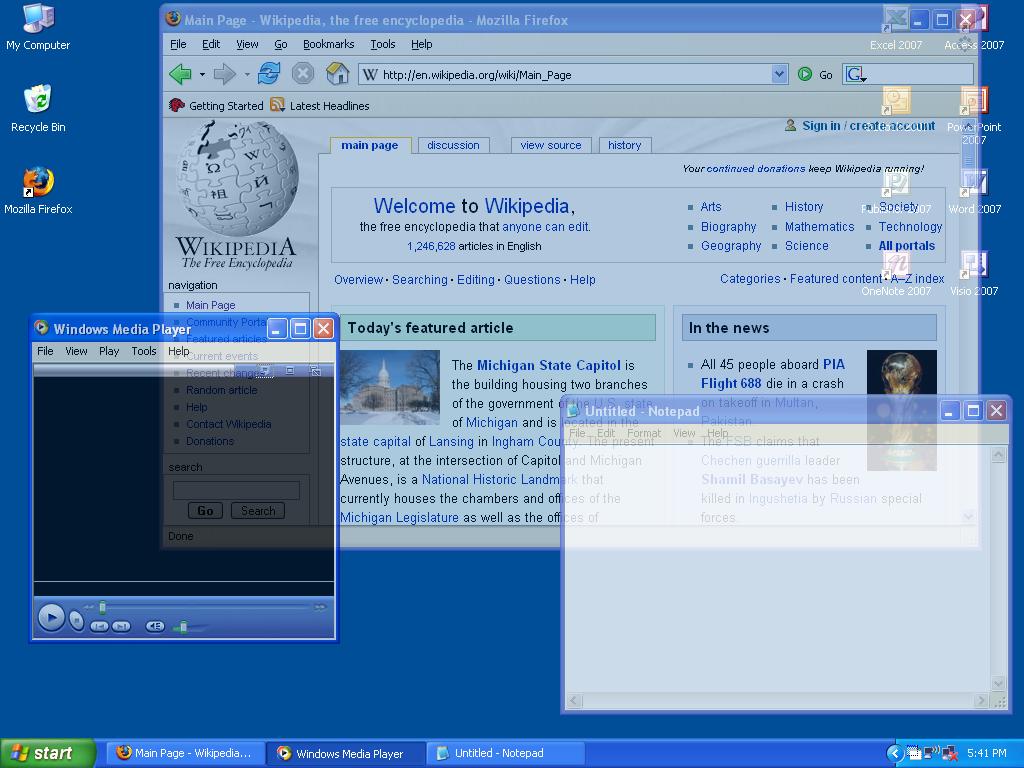
Windows XP... By adjusting the transparency of a window.
you'll be able to see the contents of any windows beneath, as well as the desktop...Windows 2000 and XP have the built-in ability to display variable transparency, but do not provide a method to adjust transparency levels for standard applications... We'll be using a free and extremely lightweight utility called Vitrite...
Klik op foto.
Vitrite uses very little resources, and allows you to adjust the transparency for any Windows application...Vitrite can be downloaded from here...
After you have downloaded and installed Vitrite, you can adjust individual window transparency by pressing Control+Shift+(number from top row of keyboard), for example Control-Shift-1 = 10% visible, etc...
Control-Shift-0 returns the windows back to 100%...Another cool feature of this utility is that you can make a window always stay on top by pressing Control-Shift-+... Pressing this combination again causes the windows to revert back from its "Always on Top" state...
(DRM-free MP3s)
Brummers (Hummers) kieken.
En een nieuwe download site voor muziek zonder dat er codes in zitten (DRM-free MP3s) die het onmogelijk maken om het af te spelen waar jij dat op wil, deze site is dan ook bezig ITunes in te halen.
maandag 31 juli 2006
Vul de scheuren/krassen

Spray a little Pledge furniture polish onto the scratched CD, then gently wipe it all off with a soft micropore cloth (the kind used for eyeglasses). Just like on furniture, the clear wax should fill in the scratches and make the CD playable.
Genius! (And a little more intuitive than toothpaste.) A spritz and a rub got DVD Player happily spinning away again.
zondag 30 juli 2006
zaterdag 29 juli 2006
Learn the Netstat Command To Understand Your Internet Connections Better
Who is connecting to my computer ? Why is my PC suddenly transferring so much data ? Where is it sending the data to ?
Are there some zombie process or spyware running in the background that's actively making connections to the internet without my knowledge ? Why did my internet connection get so slow ?
If you are connected to the internet and any of the above questions trouble your mind, all you need to do is learn Netstat [network statistics], a hidden DOS Command that helps you keep an eye on your internet and network connections (both incoming and outgoing)
You can run the netstat command from directly from DOS command prompt window. We will not go into any technical details but directly jump to practical examples of using the Netstat command in real world situations:
How do I know who is connecting to my computer from the internet ?
netstat -p TCP
To display a list of external machines (IP address or Machine names with Port Number) that your computer is connnected to. If you wish to display the foreign address only in numeric form, append the -n switch.
I think a virus or trojan on my computer is sending data to the internet ? Can I confirm this
netstat -e 10
This command displays the number of bytes sent and received in real time. The command loops after every 10 seconds to give you an idea of how much data is being transferred and at what rate. If you are not transferring a file over the internet but still large data is being sent across, that signals a problem.
Which program(s) on my computer are making active connections to the internet ?
netstat -p TCP -b
This command displays the list of software executable (like Firefox.exe) that are connecting to the internet. It will also show which websites (or IP address) they are connecting to and what is the status of the connection.
ESTABLISHED - Both hosts are connected.CLOSING - The remote host has agreed to close its connection.LISTENING - Your computer is waiting to handle an incoming connection.
I am downloading an illegal file over a torrent network. Will others come to know about my activity ?
Absolutely, they can run the netstat command on their own machines and your computer's IP address would appear in the command's output. Any IP address can be easily traced to a physical geographic location of the computer with a little help from the ISP.
I have subscribed to a fast broadband internet connection but the data transfer rate sometimes drops down to 0 kbps. Why ?
Run the netstat command with the -b switch and look for values under the column "state" - If you see a lot of active connections with TIMED_WAIT status, that may be holding down the speed of your internet transfer. Kill the culprit process(es) from the Task manager or if it's an essential process, restart the computer.
To learn more about the netstat command, type netstat /? at the command prompt to see a detailed help page.
ReadyBoost Vista

Samsung Electronics heeft vandaag een 4GB solid state disk (SSD) aangekondigd die volgens het bedrijf binnenkort in productie gaat.
De flash-gebaseerde NAND schijf is met name bedoeld als zeer snelle cache voor gebruik in notebooks en pc's in combinatie met Microsoft Windows Vista.
Volgens Samsung zal de schijf compatibel zijn met ReadyBoost, een feature van Windows Vista dat de reactiesnelheid van een PC drastisch moet verhogen door data die veel aangeroepen wordt door het systeem op te slaan op een snel flash-geheugen in plaats van op een disk-gebaseerde harde schijf.
"Door de data van de harde schijf te cachen middels Samsung's flash SSD in combinatie met Microsoft Windows Vista ziet de doorsnee gebruiker een flinke toename in de snelheid van hun PC, die bliksemsnel zal worden"
De Samsung flash-gebaseerde schijf wordt aangesloten op het moederboard via de ATA poort, en werkt met 4 GB NAND geheugen. Omdat Windows Vista automatisch alle data in het ReadyBoost compatible geheugen comprimeert, zal de Flash gebaseerde schijf in de praktijk ongeveer 8 GB aan data kunnen bevatten.
Prijzen en levertijden zijn nog onbekend. Meer productinformatie vindt u op de Samsung website.
zonder <>
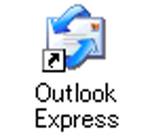
Wanneer u in Outlook Express een mailtje doorstuurt, dan wordt de oorspronkelijke tekst voorzien van deze > haakjes.
Als u daar geen prijs op stelt, dan kunt u deze haakjes uit zetten.
Klik hiervoor in het menu op Extra en vervolgens op Opties. Klik op het tabblad Verzenden en klik onder Indelingen voor verzenden van e-mail op Tekst zonder opmaak. Klik vervolgens op Instellingen voor tekst zonder opmaak. Verwijder het vinkje voor de optie Oorspronkelijke tekst met > laten inspringen.
Prestaties XP/Vista
Prestaties niet bijhoudenWindows XP houdt informatie bij over de prestaties van de harde schijf.
Deze informatie kunt u bekijken in het hulpprogramma Prestaties (perfmon.exe). Wanneer u deze informatie nooit bekijkt, dan kunt u het programma dat de informatie bijhoudt uitschakelen.
om processortijd en geheugengebruik te sparen.
Start hiervoor de opdrachtprompt en tik diskperf n gevolgd door een enter.
Mocht het toch weer nodig zijn om de gegevens over de harde schijf in Prestaties te bekijken, dan kunt u in de opdrachtprompt diskperf- y
Live Mail
vrijdag 28 juli 2006
Nu ook een sex versie van yourtube
Windows XP Home op een USB

All it takes is a minor error in the Windows Registry or a virus infection, and your operating system can become unbootable. But with a properly configured USB flash drive on hand, you'll always have a compatible replacement no further away than your pocket or keychain. In addition, the flash drive can also provide a secure browser and virus scanner, and lets you take your favorite DVD burning and Office software with you wherever you may go.
All that's needed is a bootable USB Flash drive with at least 256 MB of storage capacity and a Windows Setup CD. Using the program Bart PE Builder (Freeware), you can install Windows XP on the flash drive, along with other software as needed (and as available space permits).
Compact
Bart Lagerweij's free utility, PE Builder, condenses the original setup data for Windows XP into a slender operating system that is ready to run from a CD or a USB flash drive. This compact, portable version of Windows includes all the important system tools for dealing with a PC emergency. You can even add other programs to this collection, such as the media writing tool Nero Burning ROM or an anti-spyware package such as Ad-Aware SE Personal, during the installation “http://tomshardware.co.uk/2005/09/09/windows_in_your_pocket/ “
donderdag 27 juli 2006
Start your favorite applications with one click
Microsoft Groupbar is a freeware application for windows xp that offers an enhanced window management capability.
Groupbar does not need to be installed, just download the file and start GroupBar.exe. The tool automatically appears as a sidebar on the left of your screen but can be placed in the other three corners as well. The sidebar displays all running applications, you are free to sort them anyway you like.
This does not seem to be a great enhancement until now, groubar has one functionality that makes it a pretty usefull program. You can group applications, for instance firefox, an email client and your instant messenger. Once grouped together they can all be started / minimised at once from the sidebar. Great if you have certain applications that you do use together.
Groupbar remembers window positions and size of the tools which happens to be another nice feature.
It is also possible to create snapshots of certain states. You can preview previous snapshots and restore your work state later. Snapshots are either temporary or permanent. Permanent snapshots can be created with the Create persistend snapshot function.
http://research.microsoft.com/vibe/videos/GROUPBARV0_1.MPG Filmpje.
Alleen voor legale versie van XP.
De collectie gratis software is bedoeld als extraatje voor bezitters van een legale versie van XP. Om dat te onderstrepen, is voor sommige van deze programma's validatie vereist. De software controleert of het serienummer van Windows voorkomt op de zwarte lijst van Microsoft. Is dat het geval, dan kunt u de software niet installeren.
Reservekopie van persoonlijke mappenOffice-geluidenPowerPoint Templates Pack 1PowerPoint Templates Pack 2PowerPoint Templates Pack 3Metagegevens verwijderenVideo E-MailWindows XP Video Decoder Checkup UtilityMicrosoft Egypt Nile ThemeWinterse schermbeveiligingSamples for Custom Effects and Transitions in Windows Movie Maker 2Multimediale bonusWindows Media Bonus PackActiveSyncClear CacheDirectX 9c.Net Framework 2.0PowerPoint Viewer 2003Photo Story 3Microsoft Shared Computer ToolkitMicrosoft Word Viewer 2003Color Control AppletWindows Desktop SearchWindows Media EncoderMicrosoft Excel Viewer 2003Internet Explorer 7 Beta 3Windows Live MessengerWindows DefenderMediaPlayer 11ClearType TunerOpen Command Window HereVirtual Desktop ManagerHTML Slide Show WizardImage ResizerTaskbar MagnifierPower CalculatorRAW Image Thumbnailer and ViewerCD Slide Show GeneratorSyncToyAlt-Tab ReplacementWebcam TimershotTweak UI
AMD tot 50% omlaag.
AMD vandaag een drastische prijsverlaging doorgevoerd om zich voor te bereiden op de lancering van Intels Core 2 Duo-chips. De prijzen van sommige processors zijn met maar liefst 57 procent gedaald om zo weerstand te bieden aan Intels marktoffensief.
Wat is Multi-core……………………..
woensdag 26 juli 2006
Scandisk
Waneer je een Scandisk stik of kaart koopt.
Staat hij vol met al wat mappen, die je niet wilt.
(of ook wel?) Hier mee kun je de hardware schoon maken.
Windows Live Mail. Signup
Windows Live Mail M7 (Milestone 7) has been rolled out to all users using the software.
Easier signing in: you can now sign up and sign in far easier with Windows Live ID
Optimised for connection: will give you the option to use a light version of the software if you have a slow connection, to mkae your experience better and easier
Updated Today page: with a storage meter that is new in this build, updated contacts and seamless links to your latest updated contacts Windows Live Spaces
Imaging in mail: ability to upload and send photos just as you can in Hotmail and Spaces
Go and check it out now - those already using it, signin to Windows Live Mail, or those who are not can signup and wait for an invitation. Over 6.7 million users are using it (latest figures), so why not join the cult?
dinsdag 25 juli 2006
Using sndrec32.exe to remove DRM from songs
Ok first off create a shortcut for the file sndrec32.exe thats in your C:\windows\system32 folder. Now the player by default only records 60 seconds, so heres how you make it record longer.
Before you press record unplug any microphones you have, and press record, and save the file as blank.wav. Now reopen the blank file, and scroll the bar all the way to the end, and go to the edit menu and chose insert file, and choose the blank.wav file again, and now you have 120 seconds. Now repeat over, and over again till you get about 6 minutes, and resave the file as blank again.
Don't worry if the songs your wanting is'nt that long at least you've got room to play with. Start playing your songs on media player, or winamp, and press record on the sound recorder before you play your song, and stop recording as soon as your song has finished.
Finally go to your edit menu again, and choose delete after current position, and save the file with any name of the song you want, and don't worry if you can't see the filename in the rename bar, it's a windows bug, or something.
At last you have a unprotected file of your song that you can burn to a music CD. Yes it's long, but at least it works...for now that is untill they figure out how to keep us from doing that.
Google muziek
Google for MP3s
Using specifically crafted google searches, one can easily find huge collections of open folders containing unprotected, free mp3 files. Here’s the one I used the most:
Google Search: -inurl:htm -inurl:html intitle:"index of" "Last modified" mp3wma You can add a band name if you are looking for someone specifically
Google Search: -inurl:htm -inurl:html intitle:"index of" "Last modified" mp3wma "phish" MSNSearch will actually perform a similar search as well. I have never been as impressed with its results however.
MSNSearch: -inurl:htm -inurl:html intitle:"index of" "Last modified" mp3 Using google to search rapidshare for music files is another option.
Google Search: +inurl:wmamp3ogg site:rapidshare.de Some people put up fake sites that look like that contain music files; however, you will quickly be able to spot these. The files are typically people that have placed their collections online for friends and did not realize that google (or other search engines) would index it for the world.
The Most Powerful Windows Application
How much would you pay for an application that can do
file-manager inspired by Norton Commander at €36,
but with a modern Windows interface
has two panes for easy file management
every pane can have as many tabs as you want
advanced file search with regular expressions
rename multiple files* split files (useful if you want to send a large file by email)
pack/unpack files in ZIP format* compare directories* synchronize directories*
FTP client with support for SFTP*
document viewer that supports: text files, source code files (Assembler, C++, CSS, Delphi, FoxPro, JavaScript, Perl, PHP, SQL, XML), HTML, RTF, Word documents, Excel sheets, OpenOffice documents, executable files, DLL, INI files, registry files, image files (PNG, JPG, GIF, Paint Shop Pro, BMP, PSD, ICO, CUR, ANI, MAC, WMF, EMF, PIC), Flash, media files (MP3, WMA, OGG, AVI), database files (FoxPro, dBase, Paradox, Access, MySQL, CSV), archives (RAR, ZIP, TAR, GZ, 7zip, bzip2), disk image files (ISO, BIN, IMG, NRG)* AES encryptor (encrypt/decrypt files with 128bit key using password or keyfile)* decompilation of 32-bit PE executables (EXE SCR) and libraries (DLL OCX CPL BPL), resource files (RES DCR)* create a list file with all selected files and directories* count the size of all files in a directory* shows informations about solar and moon dates, celebrations and calendars* synchronize your local computer with atomic time via Internet* browse NT events and services faster* view/edit/kill processes that are running currently on the system* RSS Reader*
CD/DVD burning*
view and edit files on ext2 partitions (useful to manage files on Linux partitions from Windows)* mount disk images as additional virtual drives in system* much more...You can pay $34 or you can use it for free, if you don't mind clicking on a button everytime the application starts. Total Commander PowerPack is the most powerful Windows utility you can get for free. And the setup has less than 15MB.Just compare this list of characteristics with the features of any other application and you will get the most feature-rich and the most powerful Windows application.
maandag 24 juli 2006
Leessnelheid verhogen in de BIOS.
Door de leessnelheid te verhogen in de BIOS.
Zal de computer sneller werken, de meeste fabrikanten maken een zelfde type CPU.
En verlagen dan de snelheid van de processor om de zelfde snelle processor.
In een lagere prijsklasse te kunnen verkopen. Zoals bv. een AMD atlon 1700
Zal hoog waarschijnlijk de zelfde eigenschappen hebben als een AMD 2200, alleen word deze dan geknepen net als en brommer, om aan de eisen van de 1700 te voldoen.
En dus metaforie’s, 50 zal lopen, inplaast van de standaard 80 tot 90 die normaal zou zijn.
Dit alles word door verschillen de onderdelen geregeld maar via de BIOS, is dit het makkelijkst te doen. Door de FSB snelheid aan te passen.
Er zal staan zoiets als CPU nummer tussen 100/166 daar is dan ook de aanpassing te maken.
Door dat stapsgewijs te doen, met stappen van 5 per keer, als de rest in de bios nog het zelfde staat zal hij dit vermenigvuldigen met meestal 12.5. = dus 50 Ghz. Per keer.
Dat je deze stapjes moet doen zal een winkelier je niet vertellen zodat de BIOS in de soep draait!
Omdat het voor de hand ligt om gelijk het hoogste getal in te vullen.
Wat weer goed is voor zijn winkel, zo kan hij je van alles op de mouw spelden, van een kapot moeder bord €150) of processor, (160,) enz. rep. 100 guldens terwijl het niets anders is als een software matige fout. En de boel niet opstart omdat Windows de hardware beschermt.
maandag 17 juli 2006
Vista Printers
![]()
via Hardware Wizard and " alias " it as an
H.P.Model 990C. This is a known " fix " and it works. I am using a 5550,
both on Vista as a 990C.
Dat wil dus zeggen dat printers via het configuratiescherm
Handmatig via de knop hardware toevoegen. Moeten worden geïnstalleerd.
Een wizzard help je daarbij en vraagt wat voor een hardware en welk type je wil instaleren.
In Vista geld voorlopig, voor alle HP printers, (want die lopen weer eens achter de feiten aan, met hun drivers!)
Dat je de drivers van HP 990C moet gebruiken.
De boer en zijn hond.
Hier staat de boer! En zij hond
Foto maken van alles wat maar op de desktop gebeurt.
Doe je in Vista, met SnippingTool
Website in de maak, voor web 2.0

Website in de maak, voor web 2.0
Door op de foto te klikken open hij max. in een nieuw venster.
Boom bijna lijkt het 3D.
zaterdag 15 juli 2006
Glass/Vista
woensdag 12 juli 2006
Zoomen

Hier een site waar foto’s staan met een enorm aantal pixels
Je kunt dan ook in zoomen tot dat je bij iemand op het bord kan kijken.
dinsdag 11 juli 2006
Nederlands Live site online.
maandag 10 juli 2006
Pdf to Word

How to instantly convert Microsoft Office, OpenOffice, PDF documents to HTML without installing any third-party software like Adobe Acrobat or PDF2HTML.
Extract Text from PDF documents. Convert doc, xls, ppt, rtf, pdf to HTML - Free Online Conversion that works on all platforms be it Windows PC, Mac or Linux.We will utilitize the recently announced See it now feature in GMail to convert Adobe PDF documents into html files. In addition to PDF, you can also convert all Microsoft Office Document formats (MS Word .doc, Excel .xls, Powerpoint .ppt, Rich Text Format .rtf), OpenOffice.org Document Formats (Writer, Calc, Impress, Presentation) and WML Files (Wireless markup language) to HTML. Here's how to get this done with GMail: • Compose a new message in GMail. (If you are still without a GMail account, request a GMail Invitation code) •
Attach any PDF or Word document that you want to convert to HTML You can attach multiple files in this step by clicking Attach another File. • Enter your own email address in the To: box and click send. • You instantly receive a message in your GMail Inbox folder. Open the message and click the "View as HTML" link next to your attachment. • The contents of your attachment appear as HTML in a new browser window without having to download the file. When you're finished reading the attached file, close the new browser window to return to Gmail or Save the file to your harddrive.GMail will show the following types of files as HTML: .pdf, .doc, .xls, .ppt, .rtf, .sxw, .sxc, .sxi, .sdw, .sdc, .sdd, and .wml. You can extend this trick to extract text from PDF documents (PDF to Txt) or Convert Adobe PDF documents to Word (PDF to Doc conversion). First convert the Document to HTML with Gmail and then open the HTML file in Microsoft Word and choose Save as .doc.Convert PDF without Adobe Acrobat PDF writer - This has link to free or inexpensive PDF creation software. Or Read another Google approach to convert Microsoft Office and PDF files to HTML or Translate PDF and Office documents to different languages.About GMail See it Now: You can view Microsoft Office, OpenOffice or .pdf attachments as a web page in HTML by clicking the "View as HTML" link right next to it. For when you're on a mobile device or you don't want to install some new software just to view a document.
vrijdag 7 juli 2006
Google Pack nu ook in het Nederlands
Vrijdag 7 juli 2006, 10:52 - De softwarebundel van Google is nu ook in het Nederlands beschikbaar. De verzameling producten is nog wel in het bètastadium.
De Google Pack bevat Adobe Reader, GalleryPlayer HD Images, Google Desktop, Google Toolbar voor Internet Explorer, Mozilla Firefox met Google Toolbar, Picasa en Norton AntiVirus met gratis virusupdates gedurende zes maanden. Naast een Nederlandse versie brengt de zoekgigant de bundel vrijdag ook uit in het traditioneel Chinees.
"Elk programma in Google Pack is gratis, heeft een uitstekende reputatie en komt overeen met de richtlijnen van Google-software. Google respecteert de gebruiker en accepteert geen spyware, pop-ups of moeilijk verwijderbare software", stelde de zoekgigant in het persbericht waarin Google Pack werd aangekondigd.
Eerder dit jaar werd om onduidelijke redenen de chat-software Trillian uit de Google-bundel gehaald. De software van Cerulean Studios heeft vier maanden in de Pack gezeten. Google Talk, de eigen chat-software, wordt wel optioneel bij de Amerikaanse Google Pack aangeboden, maar is nog niet voor de Nederlandse bundel beschikbaar
Bellen met MSN 8
Google Video
Have you ever uploaded a movie to Google Video ? You can chose one of 38 categories like sports or business for the movie. Now, when you visit the Google Video page again you only have the option to click on a few categories on the top. There is no option to search most of the 38 categories: Until now.
To search a special category you use the “genre:” command. If you would like to search for the keyword fun only in the comedy category you would type in fun genre:comedy in the search box. The following paragraph lists all 38 category names of Google Video.
Educational
Instructional
Stock Footage
Comedy
Mature Adult
Science and Technology
Ads and Promotions
News
Animation
Sports
Home Video
Documentary
Business
Dance
Drama
Foreign
Gaming
Horror
Movie trailer
Nature
Political
Religious
Romance
Special Interest
Thriller
Travel
TV Show
Western
Movie Short
Movie Feature
Faith and Spirituality
Gay and Lesbian
Science Fiction & Fantasy
Action and Adventure
Children and Family
Art and Expiremental
Health And Fitness
Independent
donderdag 6 juli 2006
Automatie’s aan/uit zetten PC.
Automatie’s aan/uit zetten PC.
pc aan:instellen in bios, power options, wake up on alarm,
tijd instellen automatisch inloggen tweakui, logon.
gegevens invullen pc uit:control panel, scheduled tasks, shutdown. exe /s
woensdag 5 juli 2006
Move your data folders to a separate drive
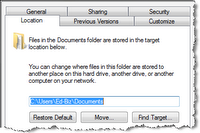
Windows Vista Tip : Move your data folders to a separate drive
Windows Vista makes a few fundamental changes in the default folders used to store personal data. For starters, the Documents and Settings folder is gone, replaced by the Users folder, which is located in the root of the system drive (usually C:). Each user account has its own profile folder here, which contains 11 folders, each devoted to a different type of data.
If you have multiple hard drives (or multiple partitions on a single hard drive) you can relocate any of these user folders. The advantage? By separating system files from data, you make it easy to back up and restore each. At least once a month, you can use the backup program in Windows Vista Ultimate Edition to create an image-based backup on DVD or an external hard disk. If something happens to your system drive, you can restore the image, and your data files remain unaffected.
In my experience, the Documents, Music, Pictures, and Videos folders are most likely to contain large amounts of data and will benefit most from relocation. In this case, I assume you have a separate empty drive or partition that uses the letter E:. If your system is configured differently, you’ll need to adjust the instructions accordingly.
Here’s how to relocate the Documents folder:Open Windows Explorer, navigate to the empty drive that you want to use to store data, and create new folders for each of the existing folders you want to move. If you’re the only user on your computer, you can put them in the root of the drive: E:\Documents, E:\Music, and so on. If you’re planning to use the drive to store data for two or more users, you should create a separate top-level folder for each user and then create subfolders for each type of data: E:\Ed\Documents, etc.Click Start and click the bold user name at the top of the right column in the Start menu. This opens your profile folder.Right-click the icon for the Documents folder and choose Properties.
On the Location tab, click the Move button.In the Select a Destination dialog box, double-click Computer, double-click the icon for your data drive (E: in this example), and select the folder you want to use as the new location. Don’t double-click this folder, just click to select it.Click Select Folder to return to the Location tab, and then click OK. You will see two dialog boxes:Do you still want to proceed and redirect to
That’s it. You can now repeat the process for Music, Pictures, Videos, and any other data folders you want to use. When you click the Documents shortcut on the Start menu, it takes you to the new location, which appears to be in the same old location. In the Vista namespace, your profile folder always appears under the Desktop, and each link in that folder points to the location you specify. So you can leave some folders (especially those you rarely use) in the original location and just move those that are chock full of data.























