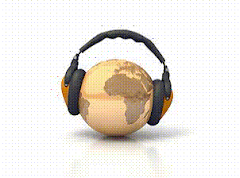woensdag 28 februari 2007
dinsdag 27 februari 2007
maandag 26 februari 2007
proxy
ABC started their streaming service on their website today. Users from the USA are able to watch episodes of Lost, Desperate Houswives, Alias and others right from the website. Unfortunatly they check your IPs origin and decline access if the whois turns out to be from outside the USA. But as always, there is a way around this restriction.
This is slighty complex but you should get used to the procedure. All you need is a http proxy that is hosted inside the USA and does not spill your IP address. To achieve this you need a application that checks proxy servers for those variables. I recommend Charon for this task but you could use other tools as well.
Download Charon from the website mentioned, you don´t need to install it at all, just extract the contents to a directory of your choice.
Fire it up, you have no proxy list yet so you could use google to find some lists or let charon do that for you. Simply select Check Proxies and then Scan Search Engines for new Proxies. Charon will find some proxies that are then displayed in the table. Those are unverified, now select Check Proxies and Check Anonymity of all Proxies. This might take some time. If you only recieve bad and timeouts you have to change one option in charon.
Select Connect Options and chose Use External Judge(s).
Let it test the proxies. If you have enough good ones or a finished test sort the proxies by the Country tab. Only USA proxies are working so we need one of those. The Anonymity tab should state YES. If both are correct right click the line and select Copy to clipboard and Copy selected IP:Port.
Open your browser and paste the proxy address into its proxy settings. For firefox you select Tools >> Options >> Connection Settings >> Manual Proxy Configuration and add the proxy and port there. Close the options and visit the abc streaming site. If you see a Launch button you are ready to enjoy the tv shows. If not try another proxy from the list.
I checked the service with this proxy and it worked flawlessly: 192.104.67.250 port:8080
zondag 25 februari 2007
donderdag 22 februari 2007
dinsdag 20 februari 2007
Verify the Integrity of Windows Vista System Files

Verify the Integrity of Windows Vista System Files
Windows Vista includes a utility that will scan your system for corrupt, changed or missing system files. Running this from the command prompt is much easier than booting off the dvd into repair mode.
To run this utility, you will need to open a command prompt in administrator mode. You can do that by right clicking the Command Prompt in the list and choose “Run as Administrator”
Once you have an administrator command prompt open, you can run the utility by using the following syntax:
SFC [/SCANNOW] [/VERIFYONLY] [/SCANFILE=] [/VERIFYFILE=]
[/OFFWINDIR= /OFFBOOTDIR=]
The most useful command is just to scan immediately, which will scan and attempt to repair any files that are changed or corrupted. You can run that command with this command:
sfc /scannow
Labels: Vista
maandag 19 februari 2007
Windows Live OneCare van één jaar (voor 3 pc's) voor de prijs van € 35,93
 http://tweakers.net/pricewatch/150949/Microsoft-Windows-Live-1.5-(NL-Retail)-prijzen.html
http://tweakers.net/pricewatch/150949/Microsoft-Windows-Live-1.5-(NL-Retail)-prijzen.html
Dit zou u eigenlijk allemaal moeten doen: scannen op virussen, vaste schijf optimaliseren, back-ups maken van bestanden en ervoor zorgen dat er altijd een firewall actief is. OneCare maakt het mogelijk al deze dingen te doen zonder dat u daar veel tijd aan kwijt bent.
Omdat u wel uw pc wilt beveiligen, maar liever tijd besteedt aan de leuke dingen in het leven.
Links
Computer ingeschakeld? OneCare ingeschakeld.
Virus- en spyware verwijderen
Word geen slachtoffer van phishing
Eenvoudig back-ups maken
Uw pc op volle snelheid
Grenzeloze ondersteuning
Slapend uw pc onderhouden
Steeds beter
Labels: Windows Live OneCare
zaterdag 17 februari 2007
vrijdag 16 februari 2007
dinsdag 13 februari 2007
Useful Desktop Shortcuts That Help You Save Time at Digital Inspiration
Right-click anywhere on the desktop and choose New->Shortcut. Now type the following command in the target box (without the square brackets)
%SystemRoot%\system32\shutdown.exe -s -t 00 [to shut down]
Useful Desktop Shortcuts That Help You Save Time at Digital Inspiration
Vista Codec Package
With Vista Codec Package installed, you won't need to install any other codec or filter. Many user suggested default settings are implemented. It does not contain a media player. It does not associates filetypes. With this package installed you will be able to use any media player (limited only by the players capabilities) to play DVD's, movies and video clips of any format. Streaming video (real and quicktime) is supported in web browsers. Visit the homepage to get a 64bitAddon which enables xvid, divx and DVD playback in Vista's MediaCenter.
maandag 12 februari 2007
vrijdag 9 februari 2007
Sounds from any source
While Audacity is a great audio editing utility with the ability to record sounds and edit them afterwards it still felt a little bit overweight for the mere task of recording sounds fast on a computer. I found a freeware utility that can record sounds from any incoming source in various formats including ogg vorbis, monkey audio, mp3 and acm.
The best feature of Harddisk Ogg is that it sits in the tray once configured and you can start the recording with a single mouse click and end it with another one. The quality of the recorded audio can be configured in detail including bitrate, mono or stereo recording and encoding quality.
Harddisk Ogg offers several normalization modes that amplify the input signal to a constant volume. You need to download and move the lame encoder into the folder of Harddisk Ogg to be able to record mp3 files directly.
I would like to explain why a tool like Harddisk Ogg might be useful now or in the near future. Several countries have already laws in place that make it illegal to copy music from Cd’s if the CD is copy protected. They still allow however to record the songs using audio devices and compare this to the recording of radio with audio tapes.
This is also great if you want to rip audio from music videos that you found on the internet or from youtube videos.
Labels: markplaats
donderdag 8 februari 2007
Open Directories of 3gp files, telefoon filmpjes
Do you want to download a bunch of free videos for your cellular phone? This technique will show you how to search google to find tons of open directories containing free cell phone videos. No P2P or torrents required. Start your collection from the open collections of others.
I know I beat this poor search technique to death; however, I always enjoy finding new uses for it.
This time we will be using a google search to find people's open directories of 3gp videos. This is a common video format used to view video on cell phones.
Open Directories of 3gp files:
Google: -inurl:htm -inurl:html -inurl:asp intitle:"index of" 3gp
Specific Searches for 3gp files:
Google: filetype:3gp inurl:3gp
Now this search is not nearly as sexy as it brings in a ton of junk. However, this search casts your net wider. The magic here is the filetype and inurl filters telling google to only include these video files in your search. By leaving these filters in place, you can add more search terms to narrow your search.
For example, to search 3gp video files that are associated with rock...
Google: filetype:3gp inurl:3gp rock
woensdag 7 februari 2007
rearm
Vista with 28 days left on activation
Vista after running command before restarting
Vista activation reset after restartStretch Microsoft's given 30-day grace four-fold -- it's a well documented Vista command
Microsoft is shipping all variants of its newly released Windows Vista on a single DVD, meaning that the disc found in the $199 Home Basic box is the same as the one in the $399 Ultimate package – the only thing separating each in functionality is in the license. If you have a copy of one of the lesser (or slightly nefarious) versions of Windows Vista on hand, and are still undecided if it’s the right one for you, Microsoft offers a 30-day grace period for any operation without the need for a special CD-key.
What if 30 days isn’t enough time to decideif you want to pay extra and upgrade (or legitimize) a copy of Windows Vista? After all, an operating system is the basis for anyone’s computing experience, and is that is unlikely to change until the next big release rolls around – which Bill Gates confirmed could be 2010 or 2011. For those people who need more than just 30-days to evaluate their copy of Windows Vista, Microsoft has an interesting but rarely talked about feature to extend the trial license.
Unlike other methods that freeze the activation countdown timer, extending the trial to 120 days requires no hacking, cracking or illegal third party files. All one needs to do is log into Windows Vista with administrator rights, launch the command prompt and type in:
slmgr –rearm
After a restart, the countdown timer will have reset to “43200 minute(s) (30 day(s).” Windows Vista will allow you to perform this operation a maximum of three times, so in theory, if one issues the “rearm” command on the last day of each trial period, a total of 120 days may be realized.
The –rearm command resets the licensing status of the machine. To check the current license status of said machine, the –dli or –dlv parameters will yield something similar to the following:
C:\Users\Majesty>slmgr -dli
Name: Windows(TM) Vista, Ultimate edition
Description: Windows Operating System - Vista, RETAIL channel
Partial Product Key: XXXXX
License Status: Initial grace period
Time remaining: 43160 minute(s) (29 day(s)
Section four of the Microsoft Vista EULA, which covers mandatory activation, contains the following:
Before you activate, you have the right to use the version of the software installed during the installation process. Your right to use the software after the time specified in the installation process is limited unless it is activated. This is to prevent its unlicensed use. You will not be able to continue using the software after that time if you do not activate it.
Of course, here’s the interesting bit – nowhere during Vista’s installation is an actual time specified. The first time you’ll see any Microsoft request to activate the product is after the installation process is complete, and certainly after you agree to the EULA.
Is Microsoft’s “rearm” command a forgotten relic from the beta trial period or working as intended? Microsoft could not be reached for comment with regard to the issue, but as of now, it looks like extended grace periods are the status quo.
--------------------------------------------------------------------------------
dinsdag 6 februari 2007
zondag 4 februari 2007
zaterdag 3 februari 2007
vrijdag 2 februari 2007
Download details: Windows Easy Transfer for Windows XP and Windows 2000
Download details: Windows Easy Transfer for Windows XP and Windows 2000
Om alles van XP naar Vista te zetten.
Windows Live Messenger 8.1
Updates from 8.0 include:
Yahoo interoperability - now you can chat to your Yahoo Messenger friends from Windows Live Messenger
Your display name, status and personalization roam with you to any computer
Improved sign-in performance
Redesigned contact cards
A bonus of 2 free VOIP calls
And it runs on Windows Vista!
Labels: Messenger 8.1
donderdag 1 februari 2007
ReadyBoost
Useful tweaks
Speed it up with a flash drive: Perhaps one of my favorite performance-improving strategies, using Windows Vista's new ReadyBoost technology, you can speed up your PC on the fly by simply plugging in a USB drive (or iPod or Compact Flash card or any external drive) with some spare megabytage. 
.
Windows ReadyBoost is a great technology, caching things on USB drives to improve system performance, but Windows Vista insists on checking the drives for certain speed requirements before enabling the feature. If you have a USB drive that is just a hair to slow to beat the test, or you want to use an external hard drive (slower speed, loads of cache space), how you can force Vista to let you use ReadyBoost on an unsupported device, whether it wants to or not:
• 1. Plug in the device.
• 2. Open the Readyboost tab on the device properties.
• 3. Select “Do not retest this device”
• 4. Unplug the device
• 5. Open regedit (start->run->regedit)
• 6. Expand - HKLM (Local Machine)SOFTWARE-Microsoft-Windows CurrentVersion-EMDgmt
• 7. Find your device.
• 8. Change Device Status to 2
• 9. Change ReadSpeedKBs to 1000
• 10. Change WriteSpeedKBs to 1000
• 11. Plug in the device.
• 12. Enable Readyboost!!!!
Try to see if it improves performance, especially when dedicated 30 gigabytes of an external drive to ReadyBoost, or if Microsoft’s speed test knows what it’s talking about.
Windows Vista's SuperFetch and ReadyBoost Analyzed Tom's Hardware