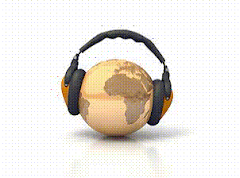zaterdag 30 juni 2007
Apple - iPhone - Gallery - 360
Apple - iPhone - Gallery - 360
http://www.apple.com/iphone/gallery/360/
Iphone
Appel zelf.
iPhone feels like a Version 1.0 product
San Jose Mercury News
By Troy Wolverton The iPhone is Apple's first attempt at a wireless handset, and in several significant ways it feels like a Version 1.0 product. ...
Related Articles »
clipped from Google - 6/2007
donderdag 28 juni 2007
vista - Google News
woensdag 27 juni 2007
Use the Windows Vista style in XP
The Vista Transformation Pack is basically changing every aspect of Windows XP to look like Windows Vista. Some of the most notable changes are of course the style, the boot and logon screen, the icons and dialogs.
Next to that you get several features that have been introduced in Windows Vista like the Sidebar and transparency effects. I would suggest to backup the most important files and create a system restore point before you execute the transformation for the unlikely event that something goes wrong.
The changelog indicates a lot of bug fixes, updates, style and icon replacements.
WebSonic.nl :: Updates WebSonic.nl plus algemeen nieuws
Opera Software uit Noorwegen van de browser Opera gaat uitbreiden met een kantoor in het bekende Silicon Valley. De nieuwe locatie voor het kantoor ligt in Mountain View, Californie waar onder meer het hoofdkantoor zit van zoekgigant Google. Het plan van Opera is om 10 werknemers aan te nemen die nauw gaan samenwerken met de internetbedrijven zoals Google en Yahoo om zo de Java gebaseerde Opera Mini browser en de aankomende Opera 9.5 browser te promoten. Opera had al kantoren in Amerika waarvan 1 in San Diego Californie en 1 in Autin, Texas. Opera is 1 van de concurrenten op de browsermarkt van onder meer Internet Explorer en Firefox. Link: OperaLink: Opera Mini browser
maandag 25 juni 2007
zaterdag 23 juni 2007
donderdag 21 juni 2007
woensdag 20 juni 2007
zondag 10 juni 2007
zaterdag 9 juni 2007
20 Tips for More Efficient Google Searches
For millions of people, Google is an indispensable search tool that they use every day, in all facets of their lives. From work or school, research, to looking up movies and celebrities to news and gossip, Google is the go-to search engine.
But instead of just typing in a phrase and wading through page after page of results, there are a number of ways to make your searches more efficient.
Some of these are obvious ones, that you probably know about. But others are lesser-known, and others are known but not often used. Use this guide to learn more about, or be reminded of, some of the best ways to get exactly what you're looking for, and quickly.
Either/or. Google normally searches for pages that contain all the words you type in the search box, but if you want pages that have one term or another (or both), use the OR operator -- or use the "" symbol (pipe symbol) to save you a keystroke. [dumb little man]
Quotes. If you want to search for an exact phrase, use quotes. ["dumb little man"] will only find that exact phrase. [dumb "little man"] will find pages that contain the word dumb and the exact phrase "little man".
Not. If you don't want a term or phrase, use the "-" symbol. [-dumb little man] will return pages that contain "little" and "man" but that don't contain "dumb".
Similar terms. Use the "~" symbol to return similar terms. [~dumb little man -dumb] will get you pages that contain "funny little man" and "stupid little man" but not "dumb little man".
Wildcard. The "*" symbol is a wildcard. This is useful if you're trying to find the lyrics to a song, but can't remember the exact lyrics. [can't * me love lyrics] will return the Beatles song you're looking for. It's also useful for finding stuff only in certain domains, such as
educational information: ["dumb little man" research *.edu].
Advanced search. If you can't remember any of these operators, you can always use Google's advanced search.
Definitions. Use the "define:" operator to get a quick definition. [define:dumb] will give you a whole host of definitions from different sources, with links.
Calculator. One of the handiest uses of Google, type in a quick calculation in the search box and get an answer. It's faster than calling up your computer's calculator in most cases. Use the +, -, *, / symbols and parentheses to do a simple equation.
Numrange. This little-known feature searches for a range of numbers. For example, ["best books 2002..2007] will return lists of best books for each of the years from 2002 to 2007 (note the two periods between the two numbers).
Site-specific. Use the "site:" operator to search only within a certain website. [site:dumblittleman.com leo] will search for the term "leo" only within this blog.
Backlinks. The "link:" operator will find pages that link to a specific URL. You can use this not only for a main URL but even to a specific page. Not all links to an URL are listed, however.
Vertical search. Instead of searching for a term across all pages on the web, search within a specialized field. Google has a number of specific searches, allowing you to search within blogs, news, books, and much more:
Blog Search
Book Search
Scholar
Catalogs
Code Search
Directory
Finance
Images
Local/Maps
News
Patent Search
Product Search
Video
Movies. Use the "movie:" operator to search for a movie title along with either a zip code or U.S. city and state to get a list of movie theaters in the area and show times.
Music. The "music:" operator returns content related to music only.
Unit converter. Use Google for a quick conversion, from yards to meters for example, or different currency: [12 meters in yards]
File types. If you just want to search for .PDF files, or Word documents, or Excel spreadsheets, for example, use the "filetype:" operator.
Location of term. By default, Google searches for your term throughout a web page. But if you just want it to search certain locations, you can use operators such as "inurl:", "intitle:", "intext:", and "inanchor:". Those search for a term only within the URL, the title,
the body text, and the anchor text (the text used to describe a link).
Cached pages. Looking for a version of a page the Google stores on its own servers? This can help with outdated or update pages. Use the "cached:" operator.
Answer to life, the universe, and everything. Search for that phrase, in lower case, and Google will give you the answer.
woensdag 6 juni 2007
zondag 3 juni 2007
zaterdag 2 juni 2007
vrijdag 1 juni 2007
nieuwe speler YouTube

YouTube is aan het testen geslagen met een nieuwe en verbeterde versie van de speler. De speler heeft diverse vernieuwingen waaronder de mogelijkheid om naar iedere gewenste plek in een video te kunnen springen zelfs als nog niet de gehele video is gedownload. Verder worden er met de nieuwe speler tot tien gerelateerde video's aangeboden via kleine thumbnails aan de onderkant . Ook kun je eenvoudig naar een volgend of vorig filmpje navigeren met de pijlen links en rechts via de nieuwe menuknop rechtsonder, en is het mogelijk om direct de javascript code of/en de URL te pakken om het filmpje op je eigen website of blog te plaatsen