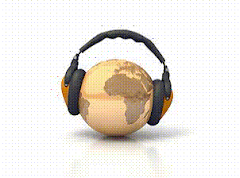Google gaat de straat op met Google Maps
Door: Donato Ranzato
Google heeft een leuke nieuwe functie toegevoegd aan zijn Google Maps-dienst. Het is nu mogelijk om een straat vanaf de grond te bekijken in plaats vanuit de lucht.
Google heeft voor de nieuwe functie verschillende camera's gemonteerd op een auto die tijdens het rijden foto's namen van de omgeving.
De nieuwe functie is te zien door te klikken op de nieuwe knop met de voor de hand liggende naam ‘Street View'. Wanneer een gebruiker op de knop klikt dan ziet hij dat een aantal straten blauw oplichten. De blauwe kleur geeft aan dat de straat in 360 graden te bekijken is.
De steden die 360-graden straten hebben zijn op dit moment:
• San Francisco [Link]
• Denver [Link]
• Las Vegas [Link]
• Miami [Link]
• New York [Link]
donderdag 31 mei 2007
Google maps
Google Earth
Wolven in Canada, bosolifanten in Afrika, het regenwoud in Brazilië maar óók de klokken van de Notre Dame in Parijs: vanaf vandaag kunt u in Google Earth en Google Maps horen hoe de wereld klinkt.
Al 40 jaar lang verzamelt de Amerikaan Bernie Krause geluiden. Inmiddels heeft hij al ruim 3500 uur aan materiaal, uiteenlopend van zingende vogels en het gekraak van smeltende gletsjers tot ruisende bossen en het onderzeese gezang van walvissen. Wild Sanctuary, zijn bedrijf, heeft nu software ontwikkeld waarmee deze geluiden gekoppeld worden aan bijpassende locaties in Google Earth en Google Maps. Aanvankelijk zouden er 26 verschillende geluiden in Krauses eerste download zitten, maar het zijn er uiteindelijk 37 geworden. Zowel de Google Earth- als de Google Maps-Soundscapes vindt u hier.
woensdag 30 mei 2007
dinsdag 29 mei 2007
Gmail gebruiken als virtuele harde schijf
2,8 GB biedt Gmail als opslagruimte voor je e-mail. Je kunt deze ook als virtuele harde schijf gebruiken, bijvoorbeeld om belangrijke bestanden op internet te backuppen.
Gmail Drive is een programma dat een virtuele drive maakt van je mailbox bij Gmail. Het werkt opmerkelijk gebruiksvriendelijk, na het installeren van het programma en het invoeren van je Gmail gebruikersnaam en wachtwoord zie je in de Windows verkenner een nieuwe 'harde schijf" in het lijstje staan. Deze heeft de naam Gmail Drive, en is in de Verkenner te gebruiken zoals bijvoorbeeld een harddisk of een usb-stick. Bestanden en documenten kun je er gewoon naartoe slepen of vanuit een bestandenlijst openen.
Helaas is de drive alleen in de Windows Verkenner zichtbaar. in Word, het Kladblok of een andere applicatie is de drive niet te zien. Je zal bestanden via de Verkenner naar Gmail moeten kopieeren.
Geen probleem, want bestanden opslaan op Gmail is vooral handig als backupmedium. 2,8 GB aan belangrijke bestanden en documenten kun je op deze manier op internet plaatsen, zodat deze bij een pc-crash op een veile plek staat. ook kun je de op Gmail geplaatste bestanden vanaf iedere op internet aangesloten pc benaderen.
Voor het opvragen van deze bestanden is het niet persé nodig dat Gmail Drive op de betreffende PC geïnstalleerd is. Ze zijn namelijk ook in Gmail terug te vinden en te openen. Zodoende zijn de bestanden op de virtuele drive ook via een mobiele telefoon te bereiken.

maandag 28 mei 2007
vrijdag 25 mei 2007
donderdag 24 mei 2007
Purplenova
Purplenova, a 3MB software that turns your computer into a virtual website. Every file or folder that you share from your computer gets a public URL. Your friends can simply type that URL in their web browser and access the file no matter how large the size is - it will be streamed directly from your computer to his/her machine.Purplenova is like turning your computer into a web server (with an internet address) sans any complex setup. Just run the utility, choose the local files or folders that you like to share over the web and Purplenove will give you a URL for each of them that you can paste in your email or blog.
There are some interesting application of Purplenova - you can access files located on your home computer from office or vice versa. You can also listen to streaming music on another computer from your Windows Media player.They are integrated with Google Analytics to provides you with stats about file usage. Think of Purplenova as extremely simple web hosting from your desktop with absolutely no limits on storage space or bandwidth constraints.PurpleNova.com Download Purplenove 3.0 FAQ
Joox
Joox was nieuw voor mij.
Het is zelden dat ik iets zie waarvan ik echt even stil ben. Nu gebeurde dat toch wel even. Joox is pure P2P. Compleet open en met weinig respect voor copyrights. Joox is een versie van Joost die de kijker dient en niet de grote mediamoguls.Bij Joox zijn dus alle TV shows en films die momenteel veel via torrents worden gedownload via een player op de website aangeboden. Dus niet wachten tot je het binnen hebt. Niet geconfronteerd worden met verkeerde of slechte kwaliteit downloads.
woensdag 23 mei 2007
audiobook
Audio naar het audiobook file verhuizen.
Verander de extensie naar m4b “b.v. RENAME *.m4a *.m4b “
Klik recht op de map of bestand, druk schift daarbij in, om opdracht- prompt te openen. (Vista)
En typ RENAME *.m4a *.m4b (als het mp3 is eerst naar aac converteren)
Daarna importeer je ze naar je audiobook file in itunes.
Labels: itunes
dinsdag 22 mei 2007
maandag 21 mei 2007
Google Hacking
put this string in google search:
inurl:microsoft filetype:iso
You can change the string to watever you want, ex. microsoft to adobe, iso to zip etc…
"# -FrontPage-" inurl:service.pwd
Frontpage passwords.. very nice clean search results listing !!
"AutoCreate=TRUE password=*"
This searches the password for "Website Access Analyzer", a Japanese software that creates webstatistics. For those who can read Japanese, check out the author's site at: http://www.coara.or.jp/~passy/
"http://*:*@www" domainname
This is a query to get inline passwords from search engines (not just Google), you must type in the query followed with the the domain name without the .com or .net
"http://*:*@www" bangbus or "http://*:*@www"bangbus
Another way is by just typing
"http://bob:bob@www"
"sets mode: +k"
This search reveals channel keys (passwords) on IRC as revealed from IRC chat logs.
allinurl: admin mdb
Not all of these pages are administrator's access databases containing usernames, passwords and other sensitive information, but many are!
allinurl:auth_user_file.txt
DCForum's password file. This file gives a list of (crackable) passwords, usernames and email addresses for DCForum and for DCShop (a shopping cart program(!!!). Some lists are bigger than others, all are fun, and all belong to googledorks. =)
intitle:"Index of" config.php
This search brings up sites with "config.php" files. To skip the technical discussion, this configuration file contains both a username and a password for an SQL database. Most sites with forums run a PHP message base. This file gives you the keys to that forum, including FULL ADMIN access to the database.
eggdrop filetype:user user
These are eggdrop config files. Avoiding a full-blown descussion about eggdrops and IRC bots, suffice it to say that this file contains usernames and passwords for IRC users.
intitle:index.of.etc
This search gets you access to the etc directory, where many many many types of password files can be found. This link is not as reliable, but crawling etc directories can be really fun!
filetype:bak inurl:"htaccess|passwd|shadow|htusers"
This will search for backup files (*.bak) created by some editors or even by the administrator himself (before activating a new version).
Every attacker knows that changing the extenstion of a file on a webserver can have ugly consequences.
Let's pretend you need a serial number for windows xp pro.
In the google search bar type in just like this - "Windows XP Professional" 94FBR
the key is the 94FBR code.. it was included with many MS Office registration codes so this will help you dramatically reduce the amount of 'fake' porn sites that trick you.
or if you want to find the serial for winzip 8.1 - "Winzip 8.1" 94FBR
Google Maps
Wie vraagt zich niet af waar de brandweer naar toe gaat als met zwaailicht en sirenes langsrijdt? Op de site Alarmeringen.nl is dit nu eenvoudig te zien, omdat Google Maps toegevoegd is.
Alarmeringen.nl is de eerste site in Nederland waarop de laatste alarmeringen van de brandweer, ambulance en politie realtime op een geografische kaart te zien zijn.
Op korte termijn zal het gebruik van Google Maps verder worden uitgebreid, zodat ook bij een individuele alarmmelding een kaart kan worden getoond met de locatie. Ook zal Alarmeringen.nl een speciaal bestand maken zodat gebruikers van Google Earth de laatste meldingen via dit programma kunnen volgen.
Shut Down
One of the small but important changes in Windows Vista is the redesign of the Shut Down Start Menu options. Even if some people might have a different opinion, we think this design option is not very inspired. Compared to Windows XP it is more difficult to understand the options available and you need to take additional steps in order to shut down your computer or to put it into hibernate mode.
This is why we decided to create separate shortcuts for each option which you can easily place on your desktop.
Download the attached archive, extract it to your desktop and use the shortcuts anytime you need them. They should work with any version of Windows Vista.

Vista, Change the amount of space used by System Restore | Windows Vista™

System Restore is a very useful feature of Windows Vista but it has one main drawback. After running for a few weeks, it can use a lot of your hard disk space. With the default settings turned on, System Restore might use up to 15 percent of the space on each disk. For example, if you have a 250GB hard disk drive, System Restore might end up using 37,5GB of it. That is a lot of space.
What can we do to limit the amount of space used by System Restore? In Windows XP making this kind of configuration was pretty easy. You had a slider in the System Properties window that you could move left or right to the desired percentage. Unfortunately this slider was removed from Windows Vista.
In order to configure the amount of space used by System Restore, you need to use a tool called Volume Shadow Copy Administrative Command-Line Tool (or vssadmin.exe).
For example, if you want System Restore to use a maximum of 1GB of space for the restore points on drive "C:", you should type the following:
vssadmin resize shadowstorage /On=C: /For=C: /Maxsize=1GB
Labels: Vista
vrijdag 18 mei 2007
Programma's sneller laten starten
Programma's sneller laten starten Door middel van een kleine ingreep in het Windows-register kunt u de startsnelheid van applicaties verbeteren. Dat doet u als volgt
Kies Start >> Uitvoeren.Typ regedit en klik op OK.Selecteer HKEY_LOCAL_MACHINE >> SYSTEM >> CurrentControlSet >> Control >> Session Manager >> Memory Management >> PrefetchParameters.Rechtsklik in het rechtervenster op EnablePrefetcher en kies Wijzigen.
Wijzig in het dialoogvenster DWORD-waarde bewerken onder Waardegegevens de waarde 3 in 5 en klik op OK.Sluit de Register-editor.
hosts file
# [Google Inc]
127.0.0.1 adwords.google.com
127.0.0.1 pagead.googlesyndication.com
127.0.0.1 pagead2.googlesyndication.com
127.0.0.1 adservices.google.com
127.0.0.1 imageads.googleadservices.com
127.0.0.1 imageads1.googleadservices.com
127.0.0.1 www.googleadservices.com
127.0.0.1 apps5.oingo.com
Location of Windows Hosts file:
Windows 95/98/Me c:\windows\hosts
Windows NT/2000/XP Pro c:\winnt\system32\drivers\etc\hosts
Windows XP Home c:\windows\system32\drivers\etc\hosts
(you may need administrator access for Windows NT/2000/XP)
Kopieer en plak in host met het kladblok het bovenstaande en sla alle reclame over, op website’s
Vanaf vandaag zijn de 170.000 gebouwen van Amsterdam niet alleen ‘plat’, maar ook driedimensionaal op Google Earth te zien. Voor Europa is dat op deze schaal uniek. Zeker ook omdat de gemeente de 170.000 gebouwen vrij beschikbaar stelt.
Tour
FilmpjeSpeciaal voor mensen die (nog) geen Google Earth hebben:
Grote versie (let op: kan traag zijn)
Kleine versie op YouTube
Zelf de tour doenEr zijn twee stappen nodig om zelf de Amsterdam in 3D tour te doen:
Google Earth downloaden en installeren
De Amsterdam in 3D tour downloaden en openen
Bios
Door de leessnelheid te verhogen in de BIOS.
Zal de computer sneller werken, de meeste fabrikanten maken een zelfde type CPU.
En verlagen dan de snelheid van de processor om de zelfde snelle processor.
In een lagere prijsklasse te kunnen verkopen. Zoals bv. een AMD atlon 1700
Zal hoog waarschijnlijk de zelfde eigenschappen hebben als een AMD 2200, alleen word deze dan geknepen net als en brommer, om aan de eisen van de 1700 te voldoen.
En dus metaforie’s, 50 zal lopen, inplaast van de standaard 80 tot 90 die normaal zou zijn.
Dit alles word door verschillen de onderdelen geregeld maar via de BIOS, is dit het makkelijkst te doen. Door de FSB snelheid aan te passen.
Er zal staan zoiets als CPU nummer tussen 100/166 daar is dan ook de aanpassing te maken.
Door dat stapsgewijs te doen, met stappen van 5 per keer, als de rest in de bios nog het zelfde staat zal hij dit vermenigvuldigen met meestal 12.5. = dus 50 Ghz. Per keer.
Dat je deze stapjes moet doen zal een winkelier je niet vertellen zodat de BIOS in de soep draait!
Omdat het voor de hand ligt om gelijk het hoogste getal in te vullen.
Wat weer goed is voor zijn winkel, zo kan hij je van alles op de mouw spelden, van een kapot moeder bord €150) of processor, (160,) enz. rep. 100 guldens terwijl het niets anders is als een software matige fout. En de boel niet opstart omdat Windows de hardware beschermt.

Labels: bios
donderdag 17 mei 2007
Google Earth 4.1.7076.4458 beta
De ontwikkelaars van Google hebben in de vorm van 4.1.7076.4458 een nieuwe bèta van Earth beschikbaar gesteld. De nieuwe versie kan via deze pagina gedownload worden in de Nederlandse taaluitvoering voor Mac OS X, Windows en Linux. Google Earth stelt Windows-gebruikers in staat om vanaf ruimteniveau op een groot aantal steden en bezienswaardigheden in te zoomen en deze als detailplaatje te bekijken. Ook is het mogelijk om een route te plotten en deze uit te printen. Welke veranderingen de nieuwe Earth heeft ondergaan, is niet bekendgemaakt door Google. Hierdoor vonden de mensen van Google Earth Blog het nodig om de nieuwe versie nader te bekijken en te documenteren wat er volgens hun veranderd is:
Labels: Earth
woensdag 16 mei 2007
How Flash Memory Works
Electronic memory comes in a variety of forms to serve a variety of purposes. Flash memory is used for easy and fast information storage in such devices
Labels: Flash
Add Patches to Vista without connecting to Microsoft
fixes and patches for Windows XP which can all be automatically added to the operating system without connecting to a official Microsoft website and downloading them from there. Very convenient, just download one file, execute it and your Windows is up to date.
The Autopatcher guys created a version for Windows Vista as well. The principle is the same. Just download the newest version from the official website and execute it once it has been downloaded. It contains all critical and recommended updates as well as add-ons for Windows Vista. The real beauty is that it works universally one all versions of Windows Vista. You still have to download a different executable if you run a 64-bit version of Windows Vista.
Labels: AutoPatcher
dinsdag 15 mei 2007
maandag 14 mei 2007
Flickr

A lot of images get uploaded on Flickr every minute and someone thought it would be a great idea to create a automatic slideshow using all the new images that get uploaded to the service. Instead of just providing a page with all new images he mashed up the images from Flickr with Google Maps to create an interesting result. All images are loaded and shown automatically one after another in thumbnail size with a reference to the country of origin of the uploader.
Hovering the mouse over an thumbnail displays the full size image and a link to the Flickr account of the uploader giving you the ability to download the pictures if they look interesting.
A maximum of 25 images are shown after each other but the page automatically pulls the next batch of available images from Flickr and displays them afterwards. You could leave Flickrvision on forever essentially and have a nice slideshow of interesting pictures from all over the world.
Labels: Flickr
Tour de France LIVE Tracker - Google Maps
Tour de France LIVE Tracker - Google Maps
http://www.letour.fr/indexus.html
Hoe Vista het ook kan voor doen wat je zoekt en waar je het zoeken moet.
Hoe Vista het ook kan voor doen wat je zoekt en waar je het zoeken moet.
YouTube - Vista Guided Help: ""
Labels: Windows Vista
zondag 13 mei 2007

Hot on the heels of announcing the upcoming addition of Presentations to its online office suite, Google has released a new beta of Google Desktop. Now in its fifth iteration the most prominent changes have been made to the sidebar.
A number of gadgets have been redesigned and a new dialog for installing them has been added.
We counted about 480 available gadgets, give or take a few, so it seems Google is beating Microsoft with its lacklustre Windows Vista gadget collection.
The sidebar now blends in with desktop wallpaper. The Google Desktop blog says that it “samples the color of the wallpaper and fades in the sampled color”.
NTFS Performance Hacks
zaterdag 12 mei 2007
Remove Ntfs Timestamps to speed up Vista
Remove Ntfs Timestamps to speed up Vista: "fsutil behavior set disable8dot3"
Regedit
Dit is een handige tweak om je softwarelijst op te schonen door middel van regedit, als je software verwijdert dan blijft het programma soms gewoon nog gewoon staan in de softwarelijst
na verloop van tijd word dit een hele waslijst met allerlei onnodige programma's wat er voor zorgt dat het langer duurt om de lijst te genereren.
Allereerst wat je moet doen is regedit opstartenm door middel van Start -> Uitvoeren -> en typ daar in regedit ga dan naar
HKEY_LOCAL_MACHINE\SOFTWARE\Microsoft\Windows\CurrentVersion\Uninstall
Je ziet daar een hele lijst staan met alle programma's met allerlei programma's die in de software lijst staat, als je de map verwijdert dan komt hij voortaan niet meer in de lijst voor.
Het is ook een handige lijst om ook meer informatie te vinden over een bepaalt product. Waar de uninstaller staat bijvoorbeeld, zelf kan je ook alles aanpassen van naam tot de versie. Let wel op wat je verwijdert want het kan wel het programma beschadigen.

SharedCopy
With SharedCopy, you can add text comments or yellow sticky notes on web pages, highlight existing text using a virtual yellow marker and even draw semi-transparent shapes to emphasize important areas of a webpage.
The sticky notes and shapes can be resized or you can place them anywhere on the webpage by simple drag-n-drop. The annotated webpages have their own unique URL which can either be private or you can share it with anyone on the internet.
SharedCopy is done in AJAX and is pretty fast
http://fleck.com/
SharedCopy may remind you of another service called Fleck that also adds sticky notes on webpages with the annotation tools available inside a floating toolbar.
http://extension.fleck.com/?sh=5c9e5aad77732071a6bd321549381beabdc2cacb
Techzine - Casemodding, Overclocking & Cooling
- Wat is overclocken?
- Overclock, klinkt leuk maar hoe?
- Oké, ik wil overclocken!
- De bios
- Overclocken doe je...
- Stabiel of niet?
- Is overclocken schadelijk?
- Voltmodden?
- GPU Overclocken
- Ik kan niet overclocken in mijn BIOS
- Kan ik van tevoren vaststellen hoe hoog ik kan overclocken?
- Zijn alle cpu's gelijk?
vrijdag 11 mei 2007
Blink Personal Edition
Blink Personal Internet Security provides consumers with the most protection available. Blink Personal is the only Internet security solution to protect a user's system and sensitive data from viruses, spyware, phishing attempts, identity theft, and other attacks that target system flaws and misconfigurations. Users can rest assured that their system and sensitive data are safe through the unique combination of the proven protection technologies.
Version 3.0.7 improves Anti-Virus and IPS signatures.
![]()
Podcast over Blink.
Blink Personal Edition - Free Software Downloads and Software Reviews - Download.com
De site zelf waar je alleen in US kan dowlouden
Labels: Blink
donderdag 10 mei 2007
Anoniem surfen
Anoniem surfen
Bij elk bezoek aan welke website dan ook wordt er informatie tussen uw pc en een pc ergens anders uitgewisseld. In ieder geval uw ip-adres (ofwel het huisadres van uw pc) gaat naar de computer die de bezochte website beheert. In de meeste gevallen is dat niet iets om u heel erg zorgen over te maken, maar daar staat tegenover dat uw pc kan worden herkend bij volgende bezoeken. Ook kan redelijk nauwkeurig worden bepaald waar uw pc staat. In sommige gevallen is het niet onverstandig uw ip-adres te verbergen, met name bij websites die u niet helemaal vertrouwt. In deze korte workshop leert u hoe u identificatie van uw pc voorkomt.
In deze workshop maken we gebruik van een heel simpele dienst met de naam The Cloak. Die werkt heel eenvoudig en is ? niet geheel onbelangrijk ? voor het bezoeken van sites gratis. Breng een bezoek aan de homepage van The Cloak op www.the-cloak.com. Beheerst u de Engelse taal, dan is het de moeite waard even op de links Faq, Why en Disclaimer in het menu aan de linkerkant te klikken om wat zinvolle informatie te lezen over de dienst. Om meteen met ?cloaken? te beginnen, klikt u op de link Surf!
Hack to Run DreamScene in Vista Home Premium, Basic, Starter, Business and Enterprise » My Digital Life
Own a non-Ultimate edition of Windows Vista, but very like the DreamScene application featured in Ultimate Extras package? With most OEM brand computers factory installed Windows Vista Home Premium or Home Basic, and corporates go for Windows Vista Enterprise edition, Microsoft will be earning a lot if everybody upgrade to Ultimate version with Windows Anytime Upgrade just for DreamScene. There’re alternative programs in VideoLAN’s VLC Player and BS.Player that can be used to set video as desktop background wallpaper, however, this is a hack to allow users in any editions of Vista to run native and original Windows DreamScene from Microsoft.Hack to install Windows DreamScene in non-Ultimate Vista
Download the patched DreamScene dll files package NonUltimateDreamScene.zip (alternative link).
Unpack the archive content to a folder.
Right click on InstallDreamScene.bat and select “Run as Administrator” to install Windows DreamScene on your non-Ultimate version of Vista. Answer “Y” to continue. You can also open elevated command prompt with administrator rights and type InstallDreamScene.bat to execute the batch script.
Restart your computer.
iPod update for Windows Vista

Microsoft en Apple hebben gezamenlijk gewerkt aan een patch die het probleem tussen de iPod en Windows Vista oplost. Apple had zijn eigen iTunes-muziekdienst al aangepast. Onder Vista konden iPods gecorrumpeerd worden wanneer de gebruiker deze verwijderde.
iPod-gebruikers die Vista draaien kunnen vanaf vandaag de patch downloaden. De patch wordt voor Vista-gebruikers op 22 mei aanstaande automatisch gedownload en geïnstalleerd.
woensdag 9 mei 2007
How to Hide Blogger Navbar in New Blogger Beta at Digital Inspiration
How to Hide Blogger Navbar in New Blogger Beta at Digital Inspiration: "div.navbar { opacity:0.0; display:none;}"
dinsdag 8 mei 2007
maandag 7 mei 2007
AnyDVD

AnyDVD works in the background to automatically remove the copy protection of a DVD movie as soon as it's inserted into the drive, allowing you then to backup the movie using a DVD backup tool such as CloneDVD and CloneDVD mobile. You can also remove the RPC region code, thereby making the movie region free and viewable on any DVD player and with any DVD player software.
Labels: AnyDVD
zondag 6 mei 2007
wao
Alle foute (her)keuringen van arbeidsongeschikten worden opnieuw bekeken door uitkeringsinstituut UWV. Het gaat om circa 30.000 dossiers van WAO’ers en 7000 mensen in de nieuwe, strengere WIA. De PvdA bepleit een „terugvalgarantie” voor oude WAO’ers die weer gaan werken.
Minister Donner (Sociale Zaken) heeft de herkeuringen dinsdag toegezegd aan de Tweede Kamer. Eerder wilde de bewindsman alleen de dossiers nogmaals bezien van arbeidsongeschikten die tegen hun beoordeling in beroep waren gegaan.
De Centrale Raad van Beroep oordeelde begin maart dat UWV bij het bepalen van arbeidsongeschiktheid niet mag uitgaan van een standaardwerkweek van maximaal 38 uur, zoals sinds 2004 praktijk is. Hierdoor hebben mensen met gemiddeld een langere werkweek sneller recht op een (hogere) uitkering.
Een Kamermeerderheid van CDA, PvdA, SP en GroenLinks eiste eerder deze maand dat Donner alle foute beoordelingen opnieuw bekijken. De minister wees toen nog op grote juridische gevolgen door deze uitleg van de uitspraak. Bovendien was volgens hem een groot deel niet tegen de keuring in beroep gegaan, omdat blijkbaar de (inkomens)schade niet groot genoeg was.
Donner schat in dat 30 tot 50 procent van de 37.000 beoordeelden gedupeerd zijn. UWV gaat nu de fout bij mensen die tegen hun beoordeling een bezwaar of beroep hebben lopen, met terugwerkende kracht corrigeren.
De groep die geen protest heeft aangetekend tegen de beoordeling, wordt actief benaderd door het uitkeringsinstituut. Als blijkt dat zij recht hebben op een hogere uitkering of dat deze ten onrechte is beëindigd, wordt dit hersteld vanaf het moment dat de Centrale Raad van Beroep de keuringen als niet rechtsgeldig heeft bestempeld.
De arbeidsongeschiktheid wordt bepaald aan de hand van het verschil tussen wat een werknemer ’normaal’ aan inkomsten had en wat hij met zijn aandoening nog kan verdienen. Maar sinds het in 2004 ingevoerde Schattingsbesluit geldt een werkweek van maximaal 38 uur als maatstaf bij het bepalen van de uitkering.
Dat besluit is volgens de Centrale Raad van Beroep niet rechtsgeldig, omdat de WAO (en de WIA) volgens de wet een verzekering is tegen inkomstenverlies door ziekte en daarbij tellen alle gewerkte uren mee. Volgens Donner is de maatstaf van een 38-urige werkweek door de uitspraak van het hoogste rechtscollege in de sociale zekerheid vervallen.
Om oudere WAO’ers te verleiden om te gaan werken, moeten ze volgens de PvdA vier jaar lang de garantie krijgen dat ze kunnen terugvallen op hun uitkering. In die periode moeten de inkomsten maar deels worden verrekend met de uitkering, zodat werken ook loont.
Tweede Kamerlid Heerts van de PvdA heeft dinsdag aan minister Donner gevraagd om hiertoe de oude WAO-wet aan te passen. Voor oudere WAO’ers (inmiddels 47 jaar en ouder) die door het kabinet zijn vrijgesteld van herkeuringen volgens nieuwe, strengere criteria, zou nu te weinig hulp zijn bij het vinden van een baan. Volgens de PvdA gaat het om een groep van ongeveer 450.000 personen.
Heerts maakt zich zorgen over de kansen van werklozen en mensen met een handicap of ziekte om uit de uitkering aan het werk te komen. Hij is ervan geschrokken dat uitkeringsinstituut UWV verwacht dat de komende vier jaar circa 375.000 mensen met een uitkering zeer moeilijk te bemiddelen zullen zijn. Daarom wil hij specifieke maatregelen voor deze groepen.
Volgens de PvdA’er is het nu voor oudere WAO’ers volstrekt onduidelijk of het salaris dat ze kunnen verdienen door het accepteren van een baan, opweegt tegen het verlies van (een deel van) de uitkering. „Dat maakt hen huiverig om weer aan de slag te gaan.” Hij verwacht dat „zeker tienduizenden WAO’ers” weer willen en kunnen werken door zijn plan.
Heerts wil dat de WAO’ers die gaan werken, pas na vier jaar worden herkeurd. Tevens moet de bijverdienregeling worden aangepast, zodat de werkenden van elke euro salaris minimaal 30 cent mogen houden. Ook moet UWV elk jaar -op 1 mei, de Dag van de Arbeid- alle betrokkenen een brief sturen waarin staat hoeveel ze mogen bijverdienen.
Kamerlid Van Hijum van coalitiegenoot CDA noemt het voorstel van zijn PvdA-collega „een interessante gedachte” om meer oudere WAO’ers aan de slag te helpen. „Veel hangt wel af van de uitwerking”, stelt Van Hijum. Maar hij is bereid om daaraan mee te werken.
Een woordvoerder van minister Donner wijst erop dat UWV aan WAO’ers die aan het werk gaan, al een proefperiode van maximaal drie jaar kan toekennen. „Dan wordt na de proefperiode bekeken of ze het werk ook echt aankunnen.” Wel wordt zolang al het verdiende salaris met de uitkering verrekend.
Bron: Reformatorisch Dagblad
Vista, Change the amount of space used by System Restore | Windows Vista™

System Restore is a very useful feature of Windows Vista but it has one main drawback. After running for a few weeks, it can use a lot of your hard disk space. With the default settings turned on, System Restore might use up to 15 percent of the space on each disk. For example, if you have a 250GB hard disk drive, System Restore might end up using 37,5GB of it. That is a lot of space.
What can we do to limit the amount of space used by System Restore? In Windows XP making this kind of configuration was pretty easy. You had a slider in the System Properties window that you could move left or right to the desired percentage. Unfortunately this slider was removed from Windows Vista.
In order to configure the amount of space used by System Restore, you need to use a tool called Volume Shadow Copy Administrative Command-Line Tool (or vssadmin.exe).
For example, if you want System Restore to use a maximum of 1GB of space for the restore points on drive "C:", you should type the following:
vssadmin resize shadowstorage /On=C: /For=C: /Maxsize=1GB
Labels: System Restore
zaterdag 5 mei 2007
Select multiple files or folders
Select multiple files or folders without using the keyboard
You can set up Windows to add check boxes to file views (see picture) to make it easier to select several files at once. This gives you the option to select files without having to press keys on your keyboard, and helps ensure that you won't accidentally lose your file selection if you click the wrong location.
Open a Folder, click the Organize button, click "Folder and Search Options", click the View tab, select the Use check boxes to select items check box, and click OK.
File Recovery
Recuva (pronounced "recover") is a freeware Windows utility to restore files that have been accidentally deleted from your computer. This includes files emptied from the Recycle bin as well as images and other files that have been deleted by user error from digital camera memory cards or MP3 players. It will even bring back files that have been deleted by bugs, crashes and viruses!
Screensaver

Edit The Windows Vista Aurora Screensaver
screensaver that comes with Windows Vista. You can change the number of layers, the amplitude, and the speed of the screensaver, and setting it all to high results in a messed up, fast-moving, burnt-out image. I love it:
Labels: Screensaver
Vista
Keyboard shortcuts
Ctrl+Shift+Esc -> Task Manager (Ctrl+Alt+Del -> Tasks Screen)
Ctrl+Shift+Enter -> Run an executable with elevated privileges
Windows logo key+1-0 -> Launch the shortcuts on the Quick Launch toolbar
Windows logo key+T -> Cycle through programs on the taskbar
Windows logo key+Tab -> Cycle through programs on the taskbar by using Flip 3-D
Ctrl+Windows logo key+Tab -> Use the arrow keys to cycle through programs on the taskbar by using Flip 3-D
Windows logo key+Spacebar -> Bring all gadgets to the front and select Windows Sidebar
Windows logo key+G -> Cycle through Sidebar gadgets
Windows logo key+X -> Open Windows Mobility Center
Open a folder and press & release Alt -> Show Menu Bar (also works in Internet Explorer)
• Full list of keyboard shortcuts in Vista
Labels: Windows Vista
vrijdag 4 mei 2007
Joost
Labels: joost
donderdag 3 mei 2007
google maps zoom
Select a location and switch to satellite view
Zoom in as far as you can, and click “link to this page” at the top right
Now replace the “z” parameter in the URL with a higher value, e.g. 20, 22, or 23, and wait. Some locations will now show more detailed imagery
The French Ecrans website and Geotrotter have more on this.
vLite 1.0 beta
Labels: vLite 1.0 beta
woensdag 2 mei 2007
uberOptions Wiki | Main / uberOptions
Op het eigen forum heeft Logitech een patch voor de SetPoint-stuurprogramma's beschikbaar gesteld. SetPoint is het stuurprogramma voor de recente muizen en toetsenborden van Logitech
dinsdag 1 mei 2007
Computer Idee | Nieuws | HP gaat goedkope inkt leveren
Vooral in het begin van het seizoen treden blaren op, wanneer de huid enige tijd niet aan druk of wrijving was blootgesteld. Neem daarom vooral in deze periode beschermende maatregelen. Plak gevoelige huidgebieden af tijdens training en wedstrijden met bijvoorbeeld Leukoplast (dus zonder verbandgaas). De schoen wrijft dan tegen de pleister in plaats van de huid. Om blaren te voorkomen moeten sportschoenen goed aansluiten.
.jpg)