
Spray a little Pledge furniture polish onto the scratched CD, then gently wipe it all off with a soft micropore cloth (the kind used for eyeglasses). Just like on furniture, the clear wax should fill in the scratches and make the CD playable.
Genius! (And a little more intuitive than toothpaste.) A spritz and a rub got DVD Player happily spinning away again.
maandag 31 juli 2006
Vul de scheuren/krassen
zondag 30 juli 2006
zaterdag 29 juli 2006
Learn the Netstat Command To Understand Your Internet Connections Better
Who is connecting to my computer ? Why is my PC suddenly transferring so much data ? Where is it sending the data to ?
Are there some zombie process or spyware running in the background that's actively making connections to the internet without my knowledge ? Why did my internet connection get so slow ?
If you are connected to the internet and any of the above questions trouble your mind, all you need to do is learn Netstat [network statistics], a hidden DOS Command that helps you keep an eye on your internet and network connections (both incoming and outgoing)
You can run the netstat command from directly from DOS command prompt window. We will not go into any technical details but directly jump to practical examples of using the Netstat command in real world situations:
How do I know who is connecting to my computer from the internet ?
netstat -p TCP
To display a list of external machines (IP address or Machine names with Port Number) that your computer is connnected to. If you wish to display the foreign address only in numeric form, append the -n switch.
I think a virus or trojan on my computer is sending data to the internet ? Can I confirm this
netstat -e 10
This command displays the number of bytes sent and received in real time. The command loops after every 10 seconds to give you an idea of how much data is being transferred and at what rate. If you are not transferring a file over the internet but still large data is being sent across, that signals a problem.
Which program(s) on my computer are making active connections to the internet ?
netstat -p TCP -b
This command displays the list of software executable (like Firefox.exe) that are connecting to the internet. It will also show which websites (or IP address) they are connecting to and what is the status of the connection.
ESTABLISHED - Both hosts are connected.CLOSING - The remote host has agreed to close its connection.LISTENING - Your computer is waiting to handle an incoming connection.
I am downloading an illegal file over a torrent network. Will others come to know about my activity ?
Absolutely, they can run the netstat command on their own machines and your computer's IP address would appear in the command's output. Any IP address can be easily traced to a physical geographic location of the computer with a little help from the ISP.
I have subscribed to a fast broadband internet connection but the data transfer rate sometimes drops down to 0 kbps. Why ?
Run the netstat command with the -b switch and look for values under the column "state" - If you see a lot of active connections with TIMED_WAIT status, that may be holding down the speed of your internet transfer. Kill the culprit process(es) from the Task manager or if it's an essential process, restart the computer.
To learn more about the netstat command, type netstat /? at the command prompt to see a detailed help page.
ReadyBoost Vista

Samsung Electronics heeft vandaag een 4GB solid state disk (SSD) aangekondigd die volgens het bedrijf binnenkort in productie gaat.
De flash-gebaseerde NAND schijf is met name bedoeld als zeer snelle cache voor gebruik in notebooks en pc's in combinatie met Microsoft Windows Vista.
Volgens Samsung zal de schijf compatibel zijn met ReadyBoost, een feature van Windows Vista dat de reactiesnelheid van een PC drastisch moet verhogen door data die veel aangeroepen wordt door het systeem op te slaan op een snel flash-geheugen in plaats van op een disk-gebaseerde harde schijf.
"Door de data van de harde schijf te cachen middels Samsung's flash SSD in combinatie met Microsoft Windows Vista ziet de doorsnee gebruiker een flinke toename in de snelheid van hun PC, die bliksemsnel zal worden"
De Samsung flash-gebaseerde schijf wordt aangesloten op het moederboard via de ATA poort, en werkt met 4 GB NAND geheugen. Omdat Windows Vista automatisch alle data in het ReadyBoost compatible geheugen comprimeert, zal de Flash gebaseerde schijf in de praktijk ongeveer 8 GB aan data kunnen bevatten.
Prijzen en levertijden zijn nog onbekend. Meer productinformatie vindt u op de Samsung website.
zonder <>
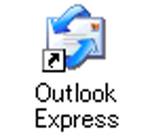
Wanneer u in Outlook Express een mailtje doorstuurt, dan wordt de oorspronkelijke tekst voorzien van deze > haakjes.
Als u daar geen prijs op stelt, dan kunt u deze haakjes uit zetten.
Klik hiervoor in het menu op Extra en vervolgens op Opties. Klik op het tabblad Verzenden en klik onder Indelingen voor verzenden van e-mail op Tekst zonder opmaak. Klik vervolgens op Instellingen voor tekst zonder opmaak. Verwijder het vinkje voor de optie Oorspronkelijke tekst met > laten inspringen.
Prestaties XP/Vista
Prestaties niet bijhoudenWindows XP houdt informatie bij over de prestaties van de harde schijf.
Deze informatie kunt u bekijken in het hulpprogramma Prestaties (perfmon.exe). Wanneer u deze informatie nooit bekijkt, dan kunt u het programma dat de informatie bijhoudt uitschakelen.
om processortijd en geheugengebruik te sparen.
Start hiervoor de opdrachtprompt en tik diskperf n gevolgd door een enter.
Mocht het toch weer nodig zijn om de gegevens over de harde schijf in Prestaties te bekijken, dan kunt u in de opdrachtprompt diskperf- y
Live Mail
vrijdag 28 juli 2006
Nu ook een sex versie van yourtube
Windows XP Home op een USB

All it takes is a minor error in the Windows Registry or a virus infection, and your operating system can become unbootable. But with a properly configured USB flash drive on hand, you'll always have a compatible replacement no further away than your pocket or keychain. In addition, the flash drive can also provide a secure browser and virus scanner, and lets you take your favorite DVD burning and Office software with you wherever you may go.
All that's needed is a bootable USB Flash drive with at least 256 MB of storage capacity and a Windows Setup CD. Using the program Bart PE Builder (Freeware), you can install Windows XP on the flash drive, along with other software as needed (and as available space permits).
Compact
Bart Lagerweij's free utility, PE Builder, condenses the original setup data for Windows XP into a slender operating system that is ready to run from a CD or a USB flash drive. This compact, portable version of Windows includes all the important system tools for dealing with a PC emergency. You can even add other programs to this collection, such as the media writing tool Nero Burning ROM or an anti-spyware package such as Ad-Aware SE Personal, during the installation “http://tomshardware.co.uk/2005/09/09/windows_in_your_pocket/ “
donderdag 27 juli 2006
Start your favorite applications with one click
Microsoft Groupbar is a freeware application for windows xp that offers an enhanced window management capability.
Groupbar does not need to be installed, just download the file and start GroupBar.exe. The tool automatically appears as a sidebar on the left of your screen but can be placed in the other three corners as well. The sidebar displays all running applications, you are free to sort them anyway you like.
This does not seem to be a great enhancement until now, groubar has one functionality that makes it a pretty usefull program. You can group applications, for instance firefox, an email client and your instant messenger. Once grouped together they can all be started / minimised at once from the sidebar. Great if you have certain applications that you do use together.
Groupbar remembers window positions and size of the tools which happens to be another nice feature.
It is also possible to create snapshots of certain states. You can preview previous snapshots and restore your work state later. Snapshots are either temporary or permanent. Permanent snapshots can be created with the Create persistend snapshot function.
http://research.microsoft.com/vibe/videos/GROUPBARV0_1.MPG Filmpje.
Alleen voor legale versie van XP.
De collectie gratis software is bedoeld als extraatje voor bezitters van een legale versie van XP. Om dat te onderstrepen, is voor sommige van deze programma's validatie vereist. De software controleert of het serienummer van Windows voorkomt op de zwarte lijst van Microsoft. Is dat het geval, dan kunt u de software niet installeren.
Reservekopie van persoonlijke mappenOffice-geluidenPowerPoint Templates Pack 1PowerPoint Templates Pack 2PowerPoint Templates Pack 3Metagegevens verwijderenVideo E-MailWindows XP Video Decoder Checkup UtilityMicrosoft Egypt Nile ThemeWinterse schermbeveiligingSamples for Custom Effects and Transitions in Windows Movie Maker 2Multimediale bonusWindows Media Bonus PackActiveSyncClear CacheDirectX 9c.Net Framework 2.0PowerPoint Viewer 2003Photo Story 3Microsoft Shared Computer ToolkitMicrosoft Word Viewer 2003Color Control AppletWindows Desktop SearchWindows Media EncoderMicrosoft Excel Viewer 2003Internet Explorer 7 Beta 3Windows Live MessengerWindows DefenderMediaPlayer 11ClearType TunerOpen Command Window HereVirtual Desktop ManagerHTML Slide Show WizardImage ResizerTaskbar MagnifierPower CalculatorRAW Image Thumbnailer and ViewerCD Slide Show GeneratorSyncToyAlt-Tab ReplacementWebcam TimershotTweak UI
AMD tot 50% omlaag.
AMD vandaag een drastische prijsverlaging doorgevoerd om zich voor te bereiden op de lancering van Intels Core 2 Duo-chips. De prijzen van sommige processors zijn met maar liefst 57 procent gedaald om zo weerstand te bieden aan Intels marktoffensief.
Wat is Multi-core……………………..
woensdag 26 juli 2006
Scandisk
Waneer je een Scandisk stik of kaart koopt.
Staat hij vol met al wat mappen, die je niet wilt.
(of ook wel?) Hier mee kun je de hardware schoon maken.
Windows Live Mail. Signup
Windows Live Mail M7 (Milestone 7) has been rolled out to all users using the software.
Easier signing in: you can now sign up and sign in far easier with Windows Live ID
Optimised for connection: will give you the option to use a light version of the software if you have a slow connection, to mkae your experience better and easier
Updated Today page: with a storage meter that is new in this build, updated contacts and seamless links to your latest updated contacts Windows Live Spaces
Imaging in mail: ability to upload and send photos just as you can in Hotmail and Spaces
Go and check it out now - those already using it, signin to Windows Live Mail, or those who are not can signup and wait for an invitation. Over 6.7 million users are using it (latest figures), so why not join the cult?
dinsdag 25 juli 2006
Using sndrec32.exe to remove DRM from songs
Ok first off create a shortcut for the file sndrec32.exe thats in your C:\windows\system32 folder. Now the player by default only records 60 seconds, so heres how you make it record longer.
Before you press record unplug any microphones you have, and press record, and save the file as blank.wav. Now reopen the blank file, and scroll the bar all the way to the end, and go to the edit menu and chose insert file, and choose the blank.wav file again, and now you have 120 seconds. Now repeat over, and over again till you get about 6 minutes, and resave the file as blank again.
Don't worry if the songs your wanting is'nt that long at least you've got room to play with. Start playing your songs on media player, or winamp, and press record on the sound recorder before you play your song, and stop recording as soon as your song has finished.
Finally go to your edit menu again, and choose delete after current position, and save the file with any name of the song you want, and don't worry if you can't see the filename in the rename bar, it's a windows bug, or something.
At last you have a unprotected file of your song that you can burn to a music CD. Yes it's long, but at least it works...for now that is untill they figure out how to keep us from doing that.
Google muziek
Google for MP3s
Using specifically crafted google searches, one can easily find huge collections of open folders containing unprotected, free mp3 files. Here’s the one I used the most:
Google Search: -inurl:htm -inurl:html intitle:"index of" "Last modified" mp3wma You can add a band name if you are looking for someone specifically
Google Search: -inurl:htm -inurl:html intitle:"index of" "Last modified" mp3wma "phish" MSNSearch will actually perform a similar search as well. I have never been as impressed with its results however.
MSNSearch: -inurl:htm -inurl:html intitle:"index of" "Last modified" mp3 Using google to search rapidshare for music files is another option.
Google Search: +inurl:wmamp3ogg site:rapidshare.de Some people put up fake sites that look like that contain music files; however, you will quickly be able to spot these. The files are typically people that have placed their collections online for friends and did not realize that google (or other search engines) would index it for the world.
The Most Powerful Windows Application
How much would you pay for an application that can do
file-manager inspired by Norton Commander at €36,
but with a modern Windows interface
has two panes for easy file management
every pane can have as many tabs as you want
advanced file search with regular expressions
rename multiple files* split files (useful if you want to send a large file by email)
pack/unpack files in ZIP format* compare directories* synchronize directories*
FTP client with support for SFTP*
document viewer that supports: text files, source code files (Assembler, C++, CSS, Delphi, FoxPro, JavaScript, Perl, PHP, SQL, XML), HTML, RTF, Word documents, Excel sheets, OpenOffice documents, executable files, DLL, INI files, registry files, image files (PNG, JPG, GIF, Paint Shop Pro, BMP, PSD, ICO, CUR, ANI, MAC, WMF, EMF, PIC), Flash, media files (MP3, WMA, OGG, AVI), database files (FoxPro, dBase, Paradox, Access, MySQL, CSV), archives (RAR, ZIP, TAR, GZ, 7zip, bzip2), disk image files (ISO, BIN, IMG, NRG)* AES encryptor (encrypt/decrypt files with 128bit key using password or keyfile)* decompilation of 32-bit PE executables (EXE SCR) and libraries (DLL OCX CPL BPL), resource files (RES DCR)* create a list file with all selected files and directories* count the size of all files in a directory* shows informations about solar and moon dates, celebrations and calendars* synchronize your local computer with atomic time via Internet* browse NT events and services faster* view/edit/kill processes that are running currently on the system* RSS Reader*
CD/DVD burning*
view and edit files on ext2 partitions (useful to manage files on Linux partitions from Windows)* mount disk images as additional virtual drives in system* much more...You can pay $34 or you can use it for free, if you don't mind clicking on a button everytime the application starts. Total Commander PowerPack is the most powerful Windows utility you can get for free. And the setup has less than 15MB.Just compare this list of characteristics with the features of any other application and you will get the most feature-rich and the most powerful Windows application.
maandag 24 juli 2006
Leessnelheid verhogen in de BIOS.
Door de leessnelheid te verhogen in de BIOS.
Zal de computer sneller werken, de meeste fabrikanten maken een zelfde type CPU.
En verlagen dan de snelheid van de processor om de zelfde snelle processor.
In een lagere prijsklasse te kunnen verkopen. Zoals bv. een AMD atlon 1700
Zal hoog waarschijnlijk de zelfde eigenschappen hebben als een AMD 2200, alleen word deze dan geknepen net als en brommer, om aan de eisen van de 1700 te voldoen.
En dus metaforie’s, 50 zal lopen, inplaast van de standaard 80 tot 90 die normaal zou zijn.
Dit alles word door verschillen de onderdelen geregeld maar via de BIOS, is dit het makkelijkst te doen. Door de FSB snelheid aan te passen.
Er zal staan zoiets als CPU nummer tussen 100/166 daar is dan ook de aanpassing te maken.
Door dat stapsgewijs te doen, met stappen van 5 per keer, als de rest in de bios nog het zelfde staat zal hij dit vermenigvuldigen met meestal 12.5. = dus 50 Ghz. Per keer.
Dat je deze stapjes moet doen zal een winkelier je niet vertellen zodat de BIOS in de soep draait!
Omdat het voor de hand ligt om gelijk het hoogste getal in te vullen.
Wat weer goed is voor zijn winkel, zo kan hij je van alles op de mouw spelden, van een kapot moeder bord €150) of processor, (160,) enz. rep. 100 guldens terwijl het niets anders is als een software matige fout. En de boel niet opstart omdat Windows de hardware beschermt.
maandag 17 juli 2006
Vista Printers
![]()
via Hardware Wizard and " alias " it as an
H.P.Model 990C. This is a known " fix " and it works. I am using a 5550,
both on Vista as a 990C.
Dat wil dus zeggen dat printers via het configuratiescherm
Handmatig via de knop hardware toevoegen. Moeten worden geïnstalleerd.
Een wizzard help je daarbij en vraagt wat voor een hardware en welk type je wil instaleren.
In Vista geld voorlopig, voor alle HP printers, (want die lopen weer eens achter de feiten aan, met hun drivers!)
Dat je de drivers van HP 990C moet gebruiken.
De boer en zijn hond.
Hier staat de boer! En zij hond
Foto maken van alles wat maar op de desktop gebeurt.
Doe je in Vista, met SnippingTool
Website in de maak, voor web 2.0

Website in de maak, voor web 2.0
Door op de foto te klikken open hij max. in een nieuw venster.
Boom bijna lijkt het 3D.
zaterdag 15 juli 2006
Glass/Vista
woensdag 12 juli 2006
Zoomen

Hier een site waar foto’s staan met een enorm aantal pixels
Je kunt dan ook in zoomen tot dat je bij iemand op het bord kan kijken.
dinsdag 11 juli 2006
Nederlands Live site online.
maandag 10 juli 2006
Pdf to Word

How to instantly convert Microsoft Office, OpenOffice, PDF documents to HTML without installing any third-party software like Adobe Acrobat or PDF2HTML.
Extract Text from PDF documents. Convert doc, xls, ppt, rtf, pdf to HTML - Free Online Conversion that works on all platforms be it Windows PC, Mac or Linux.We will utilitize the recently announced See it now feature in GMail to convert Adobe PDF documents into html files. In addition to PDF, you can also convert all Microsoft Office Document formats (MS Word .doc, Excel .xls, Powerpoint .ppt, Rich Text Format .rtf), OpenOffice.org Document Formats (Writer, Calc, Impress, Presentation) and WML Files (Wireless markup language) to HTML. Here's how to get this done with GMail: • Compose a new message in GMail. (If you are still without a GMail account, request a GMail Invitation code) •
Attach any PDF or Word document that you want to convert to HTML You can attach multiple files in this step by clicking Attach another File. • Enter your own email address in the To: box and click send. • You instantly receive a message in your GMail Inbox folder. Open the message and click the "View as HTML" link next to your attachment. • The contents of your attachment appear as HTML in a new browser window without having to download the file. When you're finished reading the attached file, close the new browser window to return to Gmail or Save the file to your harddrive.GMail will show the following types of files as HTML: .pdf, .doc, .xls, .ppt, .rtf, .sxw, .sxc, .sxi, .sdw, .sdc, .sdd, and .wml. You can extend this trick to extract text from PDF documents (PDF to Txt) or Convert Adobe PDF documents to Word (PDF to Doc conversion). First convert the Document to HTML with Gmail and then open the HTML file in Microsoft Word and choose Save as .doc.Convert PDF without Adobe Acrobat PDF writer - This has link to free or inexpensive PDF creation software. Or Read another Google approach to convert Microsoft Office and PDF files to HTML or Translate PDF and Office documents to different languages.About GMail See it Now: You can view Microsoft Office, OpenOffice or .pdf attachments as a web page in HTML by clicking the "View as HTML" link right next to it. For when you're on a mobile device or you don't want to install some new software just to view a document.
vrijdag 7 juli 2006
Google Pack nu ook in het Nederlands
Vrijdag 7 juli 2006, 10:52 - De softwarebundel van Google is nu ook in het Nederlands beschikbaar. De verzameling producten is nog wel in het bètastadium.
De Google Pack bevat Adobe Reader, GalleryPlayer HD Images, Google Desktop, Google Toolbar voor Internet Explorer, Mozilla Firefox met Google Toolbar, Picasa en Norton AntiVirus met gratis virusupdates gedurende zes maanden. Naast een Nederlandse versie brengt de zoekgigant de bundel vrijdag ook uit in het traditioneel Chinees.
"Elk programma in Google Pack is gratis, heeft een uitstekende reputatie en komt overeen met de richtlijnen van Google-software. Google respecteert de gebruiker en accepteert geen spyware, pop-ups of moeilijk verwijderbare software", stelde de zoekgigant in het persbericht waarin Google Pack werd aangekondigd.
Eerder dit jaar werd om onduidelijke redenen de chat-software Trillian uit de Google-bundel gehaald. De software van Cerulean Studios heeft vier maanden in de Pack gezeten. Google Talk, de eigen chat-software, wordt wel optioneel bij de Amerikaanse Google Pack aangeboden, maar is nog niet voor de Nederlandse bundel beschikbaar
Bellen met MSN 8
Google Video
Have you ever uploaded a movie to Google Video ? You can chose one of 38 categories like sports or business for the movie. Now, when you visit the Google Video page again you only have the option to click on a few categories on the top. There is no option to search most of the 38 categories: Until now.
To search a special category you use the “genre:” command. If you would like to search for the keyword fun only in the comedy category you would type in fun genre:comedy in the search box. The following paragraph lists all 38 category names of Google Video.
Educational
Instructional
Stock Footage
Comedy
Mature Adult
Science and Technology
Ads and Promotions
News
Animation
Sports
Home Video
Documentary
Business
Dance
Drama
Foreign
Gaming
Horror
Movie trailer
Nature
Political
Religious
Romance
Special Interest
Thriller
Travel
TV Show
Western
Movie Short
Movie Feature
Faith and Spirituality
Gay and Lesbian
Science Fiction & Fantasy
Action and Adventure
Children and Family
Art and Expiremental
Health And Fitness
Independent
donderdag 6 juli 2006
Automatie’s aan/uit zetten PC.
Automatie’s aan/uit zetten PC.
pc aan:instellen in bios, power options, wake up on alarm,
tijd instellen automatisch inloggen tweakui, logon.
gegevens invullen pc uit:control panel, scheduled tasks, shutdown. exe /s
woensdag 5 juli 2006
Move your data folders to a separate drive
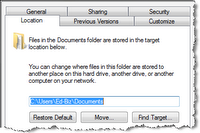
Windows Vista Tip : Move your data folders to a separate drive
Windows Vista makes a few fundamental changes in the default folders used to store personal data. For starters, the Documents and Settings folder is gone, replaced by the Users folder, which is located in the root of the system drive (usually C:). Each user account has its own profile folder here, which contains 11 folders, each devoted to a different type of data.
If you have multiple hard drives (or multiple partitions on a single hard drive) you can relocate any of these user folders. The advantage? By separating system files from data, you make it easy to back up and restore each. At least once a month, you can use the backup program in Windows Vista Ultimate Edition to create an image-based backup on DVD or an external hard disk. If something happens to your system drive, you can restore the image, and your data files remain unaffected.
In my experience, the Documents, Music, Pictures, and Videos folders are most likely to contain large amounts of data and will benefit most from relocation. In this case, I assume you have a separate empty drive or partition that uses the letter E:. If your system is configured differently, you’ll need to adjust the instructions accordingly.
Here’s how to relocate the Documents folder:Open Windows Explorer, navigate to the empty drive that you want to use to store data, and create new folders for each of the existing folders you want to move. If you’re the only user on your computer, you can put them in the root of the drive: E:\Documents, E:\Music, and so on. If you’re planning to use the drive to store data for two or more users, you should create a separate top-level folder for each user and then create subfolders for each type of data: E:\Ed\Documents, etc.Click Start and click the bold user name at the top of the right column in the Start menu. This opens your profile folder.Right-click the icon for the Documents folder and choose Properties.
On the Location tab, click the Move button.In the Select a Destination dialog box, double-click Computer, double-click the icon for your data drive (E: in this example), and select the folder you want to use as the new location. Don’t double-click this folder, just click to select it.Click Select Folder to return to the Location tab, and then click OK. You will see two dialog boxes:Do you still want to proceed and redirect to
That’s it. You can now repeat the process for Music, Pictures, Videos, and any other data folders you want to use. When you click the Documents shortcut on the Start menu, it takes you to the new location, which appears to be in the same old location. In the Vista namespace, your profile folder always appears under the Desktop, and each link in that folder points to the location you specify. So you can leave some folders (especially those you rarely use) in the original location and just move those that are chock full of data.
dinsdag 4 juli 2006
Firefox opstarten

Firefox en Internet Explorer (IE) zijn twee wezenlijk verschillende browsers. IE is veel dieper verankerd in Windows. Daarom zijn er al een aantal bestanden in het geheugen geladen.
Bij Firefox is dat niet het geval. Door dit verschil start IE aanzienlijk sneller op dan Firefox, met name nadat Windows net is gestart.
Gelukkig is er een tooltje waarmee ook bepaalde componenten van Firefox in het geheugen worden geladen. Zodat ook jouw favoriete browser sneller uit de startblokken gaat. Je vindt Firefox Preloader op deze pagina. Installeer het met een gebruiker met beheerdersrechten.
Windows Vista
Windows Vista is the name of a major version of Microsoft Windows, a proprietary graphical operating system used on personal computers, including home and business desktops, notebook computers, and media centers. Prior to the announcement of the Vista name on July 22, 2005, it was known by its codename Longhorn, after the Longhorn Saloon, a popular bar in Whistler, British Columbia.[1] As of July 2006, Windows Vista is in beta testing; Microsoft has stated the scheduled release dates for Windows Vista are currently November 2006 for business editions, and January 2007 for consumer editions.[2] These release dates come more than five years after the release of Windows XP, Microsoft's current consumer and business operating system, making it the longest time span between releases of Windows.
According to Microsoft, Windows Vista has hundreds of new features, such as an updated graphical user interface and visual style dubbed Windows Aero, improved searching features, new multimedia creation tools such as Windows DVD Maker, and completely redesigned networking, audio, print and display sub-systems. Microsoft claims that Vista also aims to increase the level of communication between machines on a home network using peer-to-peer technology, making it easier to share files, password settings, and digital media between computers and devices. For developers, Vista introduces version 3.0 of the .NET Framework, which aims to make it significantly easier for developers to write high-quality applications than the Windows API. High-end editions of Vista are expected to include Microsoft's Virtual PC, so that previous versions of Windows can be run simultaneously with Windows Vista on the same machine, with a view to running applications incompatible with Windows Vista.
Microsoft's primary stated goal with Vista, however, has been to improve the state of security in the Windows operating system. Amongst the many common criticisms of Windows XP, the most significant has been its commonly exploited security vulnerabilities, and an overall susceptibility to malware, viruses and buffer overflows. In light of this, Microsoft chairman Bill Gates announced in early 2002 a company-wide 'Trustworthy Computing initiative' which aims to incorporate security work into every aspect of software development at the company. Microsoft claimed it prioritized improving the security of Windows XP and Windows Server 2003 above finishing Windows Vista, which has significantly delayed its completion.
http://en.wikipedia.org/wiki/Windows_Vista
Voor USB sticks, van de overheid/ computers.
Today's tip is on recovering deleted files from your hard drive... Accidentally deleting files is something we all try to avoid, but it can happen on occasion... Emptying the recycle bin before checking its contents, performing a Shift+Delete on a file or folder, or deleting a file from the command line can all render your data invisible to XP, and seemingly lost forever... This can be quite upsetting if the data in question was something you've spent a lot of time working on... Fortunately, your chances for recovery of deleted data are actually quite good, especially if you take immediate action...
Windows XP does not ship with any application for assisting you in recovering your data, so I would recommend using a free application called Restoration... This program is very effective at recovering deleted files from your hard drive... The application does not require installation either, so it is a handy application to carry on a USB flash drive as well...
deleting files is something we all try to avoid, but it can happen on occasion... Emptying the recycle bin before checking its contents, performing a Shift+Delete on a file or folder, or deleting a file from the command line can all render your data invisible to XP, and seemingly lost forever... This can be quite upsetting if the data in question was something you've spent a lot of time working on... Fortunately, your chances for recovery of deleted data are actually quite good, especially if you take immediate action... Windows XP does not ship with any application for assisting you in recovering your data, so I would recommend using a free application called Restoration... This program is very effective at recovering deleted files from your hard drive... The application does not require installation either, so it is a handy application to carry on a USB flash drive as well...
http://www.geocities.jp/br_kato/rest2514.zip
Simply select the drive you'd like to restore from in the pulldown menu at the upper right, then click on the "Search Deleted Files" button... After the search is complete, select the files you'd like to restore and click on the "Restore By Copying" button...
It is important that you try to restore your files either to another drive or partition, so as to avoid overwriting information on your source drive... So if you only have one drive/partition, try to restore the data to diskette, USB flash drive, or a network drive...
Hopefully you'll never need to put today's tip to use, but if you ever need to undelete files, now you'll be prepared...
Afsluiten
We all have been there. It is 4:55 and you want to get out of work...But you want to make sure your system is shutdown for the night. You dutifully close all of your applications and start shutting down
5 minutes later it *finally* powers off
It happens to more machines that it should. I decided to see what the problem might be. I searched google, forums, and newsgroups for an answer. The biggest culprit is a problem unloading the current users profile.
This can happen when third party, or even Microsoft applications have not properly cleaned up when exiting. Windows will keep trying to unload the profile until Windows finally decides that it can't and should shutdown. Even if you find the application causing the problem - it may be impossible to do anything about it.
This is why Microsoft released the User Profile Hive Cleanup Service
http://www.intelliadmin.com/profileclean.msi
This free utility automatically cleans up user profiles and prevents you from playing the timeout wait game.
Once you run the setup wizard it will look like the installer did nothing. If you open up your services list (Click start, then run and type services.msc now click ok), you will see that a new service is running in the background:
The idea of this program is to reclaim resources when a task is finished (memory, handles, etc). It accomplishes this by monitoring for users to log off and verifying that unused resources are reclaimed. This approach is superior as it works for any known reason that profiles do not unload and also will keep working to address new unknown issues.
Now when you go to shutdown, logoff or restart it will happen within seconds. Instead of minutes.
regedit
Back-up van Windows Register Als u regelmatig aanpassingen en wijzigingen in het Windows Register maakt, dan kan het verstandig zijn af en toe een back-up te maken van de complete inhoud van het Windows Register.
Het maken van een dergelijke back-up doet u als volgt: Kies Start >> Uitvoeren.Typ regedit en klik op OK.Kies Bestand >> Exporteren.Zorg dat in het dialoogvenster Registerbestand exporteren onder Exportbereik de optie Alles is geselecteerd.Selecteer een map waar u de back-up wilt opslaan.
Vul achter Bestandsnaam een naam in, bijvoorbeeld Register_12dec05, en klik op Opslaan.
Sluit de Register-editor.
Mocht er onverhoopt iets fout gaan met het Register, dan kunt u een back-up als volgt installeren: Kies (in Veilige Modus) Start >> Uitvoeren.Typ regedit en klik op OK.Kies Bestand >> Importeren.Selecteer het gewenste back-up (.REG) bestand en klik op Openen. Het bestand wordt geïmporteerd.Sluit de Register-editor.Herstart de computer.
Programma's sneller laten starten

Programma's sneller laten starten Door middel van een kleine ingreep in het Windows-register kunt u de startsnelheid van applicaties verbeteren. Dat doet u als volgt
Kies Start >> Uitvoeren.Typ regedit en klik op OK.Selecteer HKEY_LOCAL_MACHINE >> SYSTEM >> CurrentControlSet >> Control >> Session Manager >> Memory Management >> PrefetchParameters.Rechtsklik in het rechtervenster op EnablePrefetcher en kies Wijzigen.
Wijzig in het dialoogvenster DWORD-waarde bewerken onder Waardegegevens de waarde 3 in 5 en klik op OK.Sluit de Register-editor.
maandag 3 juli 2006
Op is op
D600
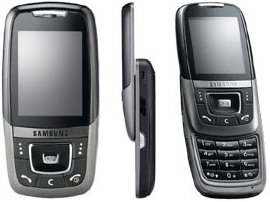
Samsung SiteReview Samsung SGH-D600Pricewatch SGH-D600
Accesoires128mb Sandisk Micro-SD256mb Sandisk Micro-SD512mb Sandisk Micro-SD1gb Sandisk Micro-SDFirmware Flash KabelHeadset Adapter voor de SGH-D600
Handige linksHandige site met walkthroughsWalktrough
hoe je java games op je SGH-D600 zetWalktrough om films op je SGH-D600 te zettenHandige prog om films om te zetten in .3pg
Als je problemen hebt met Bleutooth en Win Xp SP2Het bluetooth ervaringen en problemen topicHeadset mod door Res-QVoor problemen met Opera Mini
Gebruiks applicatiesHandleiding van de SGH-D600Samsung
PC Studio V3.0.3.0Mogelijke Navigatie voor de SGH-D600! (onder voorbehoud)
zaterdag 1 juli 2006
Mart Smeets, het fossiel van Studio Sport.

Mart Smeets, het fossiel van Studio Sport
Mart Smeets die seks heeft met een ander, dat verwacht je niet van de nestor van de Nederlandse sportjournalistiek.
Ik bedoel: die man is zo ijdel dat hij meer dan genoeg heeft aan zichzelf.
Smeets en seks. Dan denk ik aan Mart tijdens de Ronde van Frankrijk, hevig masturberend op een chemisch toilet, ergens achter de commentaarcabines.
Zwaar hijgend en snuivend, met de roede in de hand zichzelf naar een ontlading trekkend, om op het moment suprème uit pure geilheid zijn eigen naam uit te schreeuwen. Dat resoneert lekker in zo’n klein plastic kot, en dat is fijn want Mart hoort niemand liever dan zichzelf. Ja, zo is Mart. Tenminste, dat dacht ik.
Onbeperkt internationaal bellen voor 1 dollar per week

Het bedrijf Rebtel Networks AB maakt het mogelijk om met je mobiele telefoon internationale gesprekken te voeren voor het vaste bedrag van 1 dollar per week.
De dienst is even simpel als geniaal, Rebtel maakt een lokaal nummer aan voor je (REBout). Datzelfde doen ze voor de persoon die je gaat bellen (REBin). Die vaste nummers worden door middel van Voice over Internet Protocol (VoIP) aan elkaar verbonden, waardoor het gesprek gratis is! Soort Skype dus, maar dan met je eigen mobiele telefoon.
Rebtel is opgezet door een aantal technologische bedrijven uit Zweden en Luxenburg. De site staat vol filmpjes met uitleg, voor wie het nog niet geheel duidelijk is allemaal. Zie ook de uitzending van CNBC op MSN.com.










