Zie de site http://verstuur.blogspot.com/
donderdag 31 augustus 2006
Vista vertraagt
Slow down the Windows animations when holding Shift
If you are using Windows Aero, there is a neat little registry trick that allows you to slow down the minimize/maximize animations when holding down the Shift key on your keyboard. In order to do this, we will need to modify the registry.
Press the Windows Key + R combination on your keyboard to display the Run dialog.
Type “regedit.exe” (without the quotes), and then press OK.
If User Account Control prompts you to allow the action, click on “Continue”.
Navigate to “HKEY_CURRENT_USER\Software\Microsoft\Windows\DWM”.
In the right hand side, right click on an empty space, hover over “New”, and then from the menu that appears, click “DWORD (32-bit) Value”.
Give the new DWORD value a name of “AnimationsShiftKey” (without the quotes).
Double click on the DWORD and then give it a value of 1.
Press OK.
Close the Registry Editor.
Log off of Windows and then log back in again.
Hold the Shift key and minimize or maximize a window. You will notice that the animation is slowed down. To stop this, simply let go of the shift key on your keyboard.
This trick can be addictive, especially with Windows Flip3D. Don’t say we didn’t warn you, we cannot be held accountable for any eye-candy addiction you may have following the usage of this tip.
Convert your Audio files to Nero Digital Audio - FREE of Charge!
Nero Digital Audio Reference Quality MPEG-4 & 3GPP Audio Codec
Compression Ratios ranging from ultra high (58 CDs fit on one!) to High-End Audio (2.5:1),
for absolutely perfect audiophile encodings
Crystal Clear, Award Winning Sound Quality at every compression ratio and bit rate!
Support for Embedded Album Art (Covers, Booklets, Lyrics!)
Store Entire Audio Album in a Single .mp4 File with all the Features of an Audio CD embedded inside, but at a fraction of the space!
Reference Quality MPEG-4 Audio Codec
Fully Compatible with the Latest Version of the State-of-the-art MPEG-4 Audio Standard (LC-AAC, HE-AAC and HE-AAC v2)
woensdag 30 augustus 2006
dinsdag 29 augustus 2006
Vista prijs

Windows Vista will officially hit the retail shelves on January 30, 2007.
Windows Vista Home basic edition would be available for $199 while the Vista Ultimate edition would cost $399.00. If you are upgrading from Windows XP to Windows Vista, the price would vary from $99 to $259 depending on the Vista version you choose to buy.
These details are available at the Amazon store [Pre-Order Windows Vista] and also at the Microsoft Vista Price list page as discovered by Ed Bott
of ZDNet and picked up by Microsoft Monitor.Windows Vista development seems to be on track and Microsoft has already made available Windows Vista pre-RC1 for download.If you are wondering whether to buy a new PC with Windows XP or wait until January for Windows Vista, you may postpone your purchase until October when Microsoft will issue free Windows Vista upgrade coupons to all Windows XP customers who make a purchase during that period.
zaterdag 19 augustus 2006
Clonen
Which are free tools for disk backup and cloning ? » DriveImage XML - Freeware and still feature rich disk backup and recovery software, it even lets you schedule the disc backup tasks.
The disk images can be created while the drive is in use. Similarly, the images can be restored without requiring to reboot the system. The program will backup, image and restore drives formatted with FAT 12, 16, 32 and NTFS. You can also initiate the imaging process from the command line.
Some hard drive manufacturers like Seagate, Western Digital and Maxtor provide free utilities to their customers for cloning the old hard-drive and and transferring the image to the new disk.» HD Clone - The HDClone Free Edition supports IDE/ATA/SATA hard disks and is intended for home users. There are no limitations except on the data copy limit which is restricted to 300 MB per minute. Besides copying complete drives, it is also possible to apply it to certain partitions only.
Ranish Partition Manager - This is particularly useful if you have more than one operating system on a PC since it supports Linux, Windows, FreeDOS and FreeBSD. Ranish has a command line interface and it simulates disk partitioning using large files before working on the real hard drive partition tables. With Ranish, you can copy, move, and resize existing disk partitions. No fancy GUI here.When should I run the disk backup utility ?If you have too much data on your computer, the cloning process may take a long time to complete. You may want to run a disc clean utility like CCleaner that deletes all the temp files, empties the recycle bin folder, clear internet files, recent document history, installation files, etc so that the size of data to be copied is reduced atleast by a couple of megabytes.But the best approach would be take a disk image immediately after installing the OS and the necessary software. You can also run the Windows Update and Office update to patch your OS before backing them up.Be safe than sorry: Hard disk disaster can strike anyone anytime. Make sure you take regular backups of all your digital assets before anything hits you.
dinsdag 15 augustus 2006
snelheid testen
Speedtest.net takes the concept a step further.
The site allows you to select servers to ping from around the country on an interactive map and graphically displays connections as they travel with varying speeds along the way. It also lets you store results of tests for your computer and sort them by date, time, speed and distance.
Finally, Speedtest provides a simple way to share your results with others--taking the practice of monitoring bandwidth into the Web 2.0 realm.
En nog een http://www.speakeasy.net/speedtest/
maandag 14 augustus 2006
Windows Live-dienst

Gebruikers van Windows XP kunnen nu hun computer met één klik gratis laten checken, met de nieuwste Windows Live-dienst: Windows Live OneCare Scanner. Na Windows Live Messenger en de weblogdienst Windows Live Spaces, is dit de derde Windows Live-dienst die beschikbaar komt.
Windows Live OneCare Scanner wordt door MSN omschreven als een volledige onderhoudsbeurt voor uw pc op één plek. De gratis dienst is hier bereikbaar.
Windows Live OneCare Scanner is één dienst, maar zet met één druk op de knop drie stappen
OneCare Scanner is de eerste dienst die onder het merk 'Windows Live OneCare' beschikbaar is. In de komende maanden wordt de OneCare-familie uitgebreid met nog meer beveiligingsdiensten. Deze diensten zijn niet alleen gericht op de technische beveiliging van de PC, maar helpen mensen om veiliger op Internet te surfen. Voorbeelden zijn een online back-updienst, zodat je gegevens altijd bereikbaar zijn, en een dienst waarmee ouders meer grip kunnen krijgen op het internetgedrag van hun kinderen.
zondag 13 augustus 2006
zaterdag 12 augustus 2006
vrijdag 11 augustus 2006
donderdag 10 augustus 2006
Snelheid Firefox

Nog een tweakje voor Firefox, om de snelheid op te voeren.
In de toekomst was het de bedoeling om over te gaan naar IPv6.
I.v.m. een tekort aan I.P. nummers. Maar door gebruik van routers, zal het zo’n vaart niet lopen.
Dus word er nog steeds, en ook voorlopig gebruik worden gemaakt van IPv4
Nu staan in alle brouwsers al wel de IPv6 service aan.
Wat dus vertragend werk omdat het weer terug moet worden vertaald naar IPv4,
Wat dan ook zorgt voor e blub en vertraging.
Om deze omweg route uit te schalkelen ga je in Firefox, about:config Dit kop/plak je in het adres veld, Je zoekt, Network.dns.disableIPv6 en zet dat op 'true'
Nu is de omweg uit geschakeld nadat je de brouwser hebt herstart. En zul je zien dat de snelheid toe is genomen.
dinsdag 8 augustus 2006
skype...Geluid
Een stuk uit een podcast over skype, en waar mee je de verbinding. (het geluid) aanzienlijk mee verbetert, kunt verbeteren door een kleine ingreep in de instellingen.
Leo: So, again, because it has a third-party server. I thought you were going to reveal our secret, which I don’t want anybody to know, about how we get these Skype calls to sound so good, which is that we use a dedicated Skype port. You told me to do this, and I have to say it has improved the quality of the Skype calls. Why?
Steve: Well, because I’ve configured my Skype so that I’m able to – I have basically, of course, a non-default random port where incoming Skype connections are able to reach me.
Leo: You can do that in the Skype preferences. It’s in the advanced preferences. It’s easy to...
Steve: Yes. And the reason – I have a NAT-hostile network configuration. As you can imagine, Leo, my security here is pretty strong. And you and I, when we were connecting, were not able to get a direct connection because my NAT router wouldn’t allow it. So that our dialogue was going through a so-called “supernode.” It was being relayed by a third party. And when you were telling me that you and I were having such great success with Skype but you were having some trouble with other uses of Skype when you were talking to people, that’s when I suggested, well, if you did the same thing, if you allowed a fixed port to come all the way in from the Internet to your Skype, then basically, you know, if you – then it’s like you’re only behind a single NAT router. That is, the person you’re connecting to is only behind a single NAT router. They are always able to initiate a connection through to you, so a supernode is never used, and you get this kind of Skype quality every time.
Leo: The supernodes are a clever hack that the Skype folks did so that you don’t have router problems, NAT router problems. But you can avoid it by using a dedicated port. Now, I do that unilaterally, right, I don’t have to tell them what port I’m using. I just choose a dedicated port in my connection options.
Steve: Exactly. And suddenly you’re just a higher quality Skype connector location.
Leo: Do I have to open that port in my router or anything like that?
Steve: Yes, you have – yes, yes, yes. You do need to have that port mapped through so that somebody – the idea is that, if both people at each end of a Skype conversation are behind NAT routers, then they may not be able to negotiate to connect to each other directly on the fly, for complex reasons of the way NAT works. But if either of the people will create a statically mapped port through their NAT router, then the other person can always send a packet directly to that port, and the whole Skype protocol manages making sure that everyone knows what the port is.
Leo: Heh heh heh.
Steve: It works.
Disk Management Vista
In Windows Vista it is now possible to resize partitions without any data loss in the new Disk Management console.
Resizing Partitions with Windows Vista:
Click on the Start Button and right click on Computer and select Manage.
Expand the Storage section and select Disk Management.
Then just right click on any partition and select either Expand or Shrink to change the size of the partition.
This will allow you to safely resize your partitions without any data loss.
zondag 6 augustus 2006
Microsoft Outlook Agenda
Hoewel Microsoft Outlook voor de meeste gebruikers vooral dienst zal doen als e-mailprogramma kan Outlook veel meer. De geïntegreerde agendafunctie bijvoorbeeld is reuzehandig voor het vastleggen van afspraken en taken opdat u die niet vergeet.
Standaard zal Microsoft Outlook opstarten met het e-mailonderdeel maar het is natuurlijk ook mogelijk om de Agenda standaard geopend te hebben wanneer Microsoft Outlook opstart.
Hiervoor dient u eenmalig de volgende handelingen uit te voeren:
• Kies in Microsoft Outlook voor Extra >> Opties >> tabblad Overige
• Klik op de knop Geavanceerde opties
• Klik achter Opstarten in deze map: op de knop Bladeren
• In het vervolgscherm Map selecteren kunt u nu de Agenda kiezen
• Klik nu nog twee keer op OK om de nieuwe instelling vast te leggen en u bent klaar
vrijdag 4 augustus 2006
Google zoeken
Google's launched a comprehensive Help Center with links to all your questions about Google services.
Their growing list of available products makes you go, "Oh yeah, Google owns that, too!
The must-reads include the Webmaster guidelines (for anyone who runs their own site) and the complete list of advanced search operators.— Gina Trapani
Google Help
donderdag 3 augustus 2006
Firefox
Here is my Firefox config values I played with.
Tested with my 2.5mbit DSL connection.
It should work for DSL/Cable users.
Not intended for dial-up users!
To start:
1. Open Firefox.
2. Type "about:config" in the adress bar.
3. Find these options, double click each one and change to below values:
CODE
network.http.max-connections: 48
network.http.max-connections-per-server: 24
network.http.max-persistent-connections-per-proxy: 12
network.http.max-persistent-connections-per-server: 6
network.http.pipelining: true
network.http.pipelining.maxrequests: 8
network.http.proxy.pipelining: true
woensdag 2 augustus 2006
Googelen
First of all, for your 'private investigations' a good start is the ISBN finder that all major search engines provide:
isbn 0596005458 at google
isbn 0596005458 at yahoo
All on-line repositories are quite useful for finding books:
http://www.uploadscout.com/UploadScout/newindex.aspx: rapidshare & megaupload index.
You could input -for instance- digital photography on that search mask, but you can as well search with
rapidshare digital.photography: google
rapidshare "digital photography": yahoo
{frsh=94} {mtch=69} {popl=33} rapidshare "digitalphotography": msnsearch
or whatever local/main search engine you may like...
Well, I'm using "digital photography", or "photoshop" query examples just to demonstrate that finding "photoshop-related" books is almost as easy as writing them (everyone and his dog is writing a photoshop book nowadays).
Yet maybe many of the friends in this room would prefer, instead of "digital photography", this kind of books?
Note, however, that the rapidshare search-examples above are JUST ONE EXAMPLE:
Rapidshare is one of many "upload repositories" where people can (and do with gusto) upload large files.
It's quick, it allows unlimited downloads, and it has some free-happy-hours in the morning. So you don't need, of course, to pay. But there are many similar repositories:
Site:rapidshare.de/ : 30 Mb max, forever but after 30 days unused the file is removed, daily download limit of 3,000 MB for hosted files
YouSendIt: 1 Giga max, after 7 days or 25 downloads (whichever occurs first) the file is automatically removed
mytempdir: 25 Mb max, 14 days * 1200 free downloads, after that only from 23.00 to 7.00.
Sendmefile: 30 Mb max, after 14 days the file is automatically removed
Megaupload: 500 Mb max (!), forever but after 30 days unused the file is removed (like rapidshare)
ultrashare.net/ : 30 Mb max, forever but after 30 days unused the file is removed (like rapidshare)
http://www.spread-it.com/ : 500Mb - Forever or after 14 days if unused
http://turboupload.com/ : 70Mb - download delay in order to show pub
http://www.4shared.com/ : 100Mb - 10Mb per file Forever or after 30 days if unused
-inurl:htm -inurl:html intitle:"index of" +("/audiobooks""/book") +(chmpdfzip) +file mp3
How to create .3GP (convert avi, mpg to .3gp file)
The most easy way: download Nokia Multimedia Player with 3GP support.Download it from here: http://www.nokia.com/nokia/0,8764,42291,00.html (8MB)This is normal video player for PC platform (Windows OS), but it has several additional functions (conversion to 3gp format).
1) Download and install player.2 Launch Nokia Multimedia Player.
Open your video file (avi or mpg)
3 Press File -> Save as... 4 Enter filename of your 3gp file, and choose resolution and size.
limit:MMS 64KB, 128*96MMS 95KB, 128*96MMS 95KB, 176*144Custom 200KB, 128*96Custom 200KB, 176*144Custom 300KB, 128*96Custom 300KB, 176*144No size limit, 128*96No size limit, 176*1445) Click Save. File converted. That's all!
Microsoft maakt gewone afbeeldingen 3D
Microsoft heeft een preview uitgebracht van een applicatie waarmee gewone, tweedimensionale afbeeldingen omgezet kunnen worden in driedimensionale 'landschappen'. De applicatie heet Photosynth en het werkt door verschillende afbeeldingen van hetzelfde object te analyseren en deze te reconstrueren in drie dimensies.
Met Photosynth zou een gebruiker virtueel door een afbeelding kunnen wandelen of vliegen.Microsoft geeft aanstaande woensdag een demonstratie van Photosynth tijdens de Siggraph 2006 Computer Graphics conferentie in Boston.
Photosynth is ontwikkeld door Microsoft's Live Labs. Live Labs is een groep wetenschappers en ingenieurs die nieuwe manieren bedenken om het internet te gebruiken. Live Labs is in februari van dit jaar opgericht door Dr. Gary Flake. Website: labs.live.com/photosynth/blogs/
dinsdag 1 augustus 2006
Transparant maken in Windows XP.
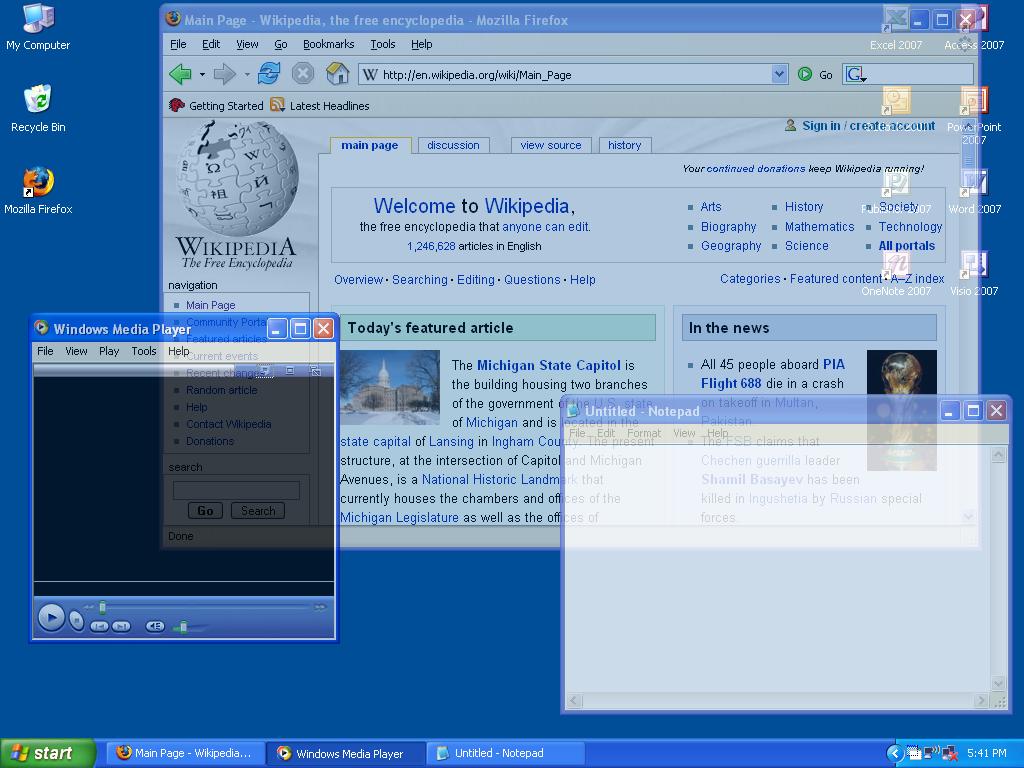
Windows XP... By adjusting the transparency of a window.
you'll be able to see the contents of any windows beneath, as well as the desktop...Windows 2000 and XP have the built-in ability to display variable transparency, but do not provide a method to adjust transparency levels for standard applications... We'll be using a free and extremely lightweight utility called Vitrite...
Klik op foto.
Vitrite uses very little resources, and allows you to adjust the transparency for any Windows application...Vitrite can be downloaded from here...
After you have downloaded and installed Vitrite, you can adjust individual window transparency by pressing Control+Shift+(number from top row of keyboard), for example Control-Shift-1 = 10% visible, etc...
Control-Shift-0 returns the windows back to 100%...Another cool feature of this utility is that you can make a window always stay on top by pressing Control-Shift-+... Pressing this combination again causes the windows to revert back from its "Always on Top" state...
(DRM-free MP3s)
Brummers (Hummers) kieken.
En een nieuwe download site voor muziek zonder dat er codes in zitten (DRM-free MP3s) die het onmogelijk maken om het af te spelen waar jij dat op wil, deze site is dan ook bezig ITunes in te halen.





