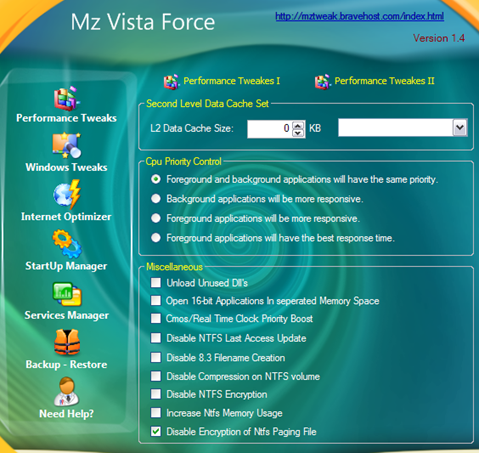Download Install Software R4.1 voor Windows Vista (13.0 MB)
Instructie: Na download, programma starten en het modem pas aansluiten als de wizard er om vraagt. U dient vooraf op de hoogte te zijn van het voor het betreffende ADSL-netwerk geldende verbindingsmodel (PPPoA of RFC1483 en welke VP/VC).
bestand uit de map met de naam van uw ADSL-netwerk.
woensdag 31 oktober 2007
SpeedTouch 330
dinsdag 30 oktober 2007
maandag 29 oktober 2007
Mac OS Leopard gekraakt voor standaard PC

Mac OS Leopard gekraakt voor standaard PC
zondag 28 oktober 2007 - Bron: tweakers.net
Een dag na het uitkomen van het nieuwe besturingssysteem van Apple, Mac OS X Leopard is er al een handleiding verschenen waarmee het mogelijk is om de software te kunnen draaien op een standaard PC. Leopard was voortijdig uitgelekt via onder meer diverse nieuwsgroepen waarna hackers ermee aan de slag gingen om het besturingssysteem aan de praat te krijgen op een computer, oftewel een "Hackintosh". Dit is al eerder gelukt met oudere versies en zodoende was de klus binnen een dag geklaard. De nu gebruikte methode hiervoor is nog redelijk omslachtig, naar verluidt wordt er nog gewerkt aan een wat meer gebruikersvriendelijke illegale versie.
zaterdag 27 oktober 2007
Opera Link: your stuff everywhere

Opera Link: your stuff everywhereOpera Link: your stuff everywhere
Opera connects mobile and desktop worlds
Oslo, Norway and Mountain View, CA - October 25, 2007
Opera, the only company that puts the Web on any device, today released Opera Link. Wherever you are, whatever Opera browser you use, or whichever device you use Opera on, you can instantly access your bookmarks, Speed Dial, and personal bar. Say goodbye to the tedious hassle of entering text in your mobile phone to visit your top sites and say hello to a new level of convenience from device to device. Try Opera Link for yourself at www.opera.com.
vrijdag 26 oktober 2007
woensdag 24 oktober 2007
iPod
Probably the single most frequently-asked question of our editors here at iLounge is “How do I copy music from my iPod back to my computer?”
Although Apple’s iTunes program is very good at keeping a computer-based library synchronized to an iPod automatically, or for manually transferring tracks from your computer’s iTunes library onto your iPod, it provides extremely limited functionality for transferring information in the opposite direction—from your iPod back to your computer.
One of the likely reasons for Apple to have taken such a restrictive approach to this is to combat piracy and thereby maintain good relations with the music labels that are currently selling their content via Apple’s iTunes Store. In reality, however, there are any number of legitimate reasons why a user may want to copy music from their iPod back to their computer, such as recovering from a catastrophic system failure, or easily transferring a large iTunes library over to a new computer.
Unfortunately, with the exception of tracks purchased from the iTunes Store, which we’ll discuss further later in this article, iTunes provides no method for transferring your music and other media content from your iPod back to your computer. It has therefore fallen to third-party developers to pick up where iTunes left off in this regard, and there are today a number of very robust and full-featured utilities that will do everything from basic copying of media content back to your hard drive all the way through to rebuilding your entire iTunes library using the information on your iPod, complete with playlists, ratings, and play count information.
In this tutorial, we will begin with a background on how music is stored on the iPod in the first place, and then look at the options available for copying music and other media files from the iPod back to your computer, both on an individual basis and en masse for a complete disaster-recovery scenario.
It should be noted that although the information in this article applies to all past and current models of iPod, including the iPod nano, iPod mini, and even the iPod shuffle, there is no guarantee that future generations of iPod will continue to support these methods. Further, this information does not apply to content stored on the Apple TV or iPhone, since despite their integration with iTunes, a different synchronization technology is used for these devices.
Under the Hood—How Content is stored on the iPod
Before we get into the details of how to copy media content from the iPod back to your computer, it’s important to begin with a discussion of how that content is actually stored on the iPod. An understanding of how the iPod stores its content will make it more clear as to what the various recovery or copying options actually do, and help decide on what the best option is for a particular situation.
Unlike many other portable media players, the iPod stores its content using a database methodology. iTunes copies the content itself to a hidden directory structure on the iPod and then updates a database stored on the iPod. It is this database that is used both by iTunes and the iPod interface itself to index and catalog the content that is stored on the iPod.
For the most part, this database information is gleaned from the internal header tags within the media files themselves, in much the same way that iTunes indexes and catalogs your media library. Information such as the track name, artist, album, genre, and a myriad of other information that you can find for each track in iTunes is actually stored in each file, and the name of the file has no bearing on what iTunes or the iPod sees or how it catalogs any given media file. In fact, the only time the file name is ever used by iTunes is if the tags themselves are not present.
The iPod database also contains additional information about your music that is not normally stored within the tracks themselves. This includes your playlists and the listing of their content, as well as track metadata such as rating, play count, last played time, skip count, last skipped time, and more.
This particular means of storing information on the iPod has both advantages and disadvantages. The major advantage to this approach is that music is catalogued in such a way that it is easily and rapidly accessible from the various menus on the iPod itself, without having to search through individual track information or build a separate cache. The disadvantage is that the music must be tagged properly in order for this to work, and of course this obscures the actual layout of the music files themselves, making it more difficult to find and copy specific tracks from the iPod back to the computer.
Fortunately, a number of third-party utilities have been developed that can read these iPod databases directly, and use them to not only locate specific tracks to recover, but in some cases even recover playlists and other additional metadata such as rating and play count.
On the iPod itself, all of the internal iPod information is located in a hidden folder called iPod_Control. Most of the information in this folder pertains to internal iPod operations, such as device configuration and settings and the library database described above. However, beneath this iPod_Control folder is a Music folder that contains all of the individual audio and video files that are stored on that particular iPod. The only information not stored here is photos, which we will discuss separately later in this article.
The files in the Music folder won’t necessarily be organized in any meaningful way for a human, since they are expected to be accessed via the iPod’s library database, which contains all of the information and other metadata for each track cross-referenced with the location of these individual files.
Disaster Recovery
So you have a nice big 80GB iPod with your entire media library loaded onto it, synchronizing automatically with your iTunes library, when suddenly the unthinkable happens… Your computer’s hard drive decides that it’s been spinning for long enough, and gives up on you.
You now suddenly find yourself in the position where your only copy of your music library is on your iPod itself, and you need to get those tracks back off the iPod onto your computer, so you can rebuild your iTunes library.
In a situation where you’ve been using automatic synchronization with your iTunes library, and you suddenly find you no longer have an iTunes library to sync with, there are a couple of additional considerations that are important to keep in mind.
Automatic iPod synchronization from iTunes is, for the most part, a one-way experience. Some information does come back in the other direction, such as ratings and play counts, but the bottom line is that iTunes considers the library on your computer to be “authoritative”—meaning that the iPod mirrors the iTunes library, rather than the other way around.
The unfortunate downside to this is that if you have an empty iTunes library on your computer, an iPod that is automatically syncing to it will happily mirror the content of your empty library. In other words, everything on the iPod will be deleted and replaced with, well… nothing.
The good news, however, is that this is only really a problem if you’re actually using the same library as you were syncing with before. iTunes is intelligent enough to notice when an iPod that you connect was previously associated to a different iTunes library database, and prompt you with a warning as to what you want to do next:
If you are trying to recover your music from your iPod, you obviously do not want to select Erase and Sync. Simply click Cancel instead, and your iPod will remain connected to your computer, but the auto-sync process will not run.
So what about those situations where you are connecting your iPod to your existing iTunes library? For example if you accidentally deleted a few tracks from your main iTunes library that you want to recover from your iPod. In this case, the iTunes automatic sync will run without notification since it’s the same library database. Fortunately, iTunes offers a solution for this as well: Simply hold down the SHIFT+CTRL keys (on Windows) or CMD+OPT keys (on a Mac) while you are connecting your iPod to your computer. Keep holding these keys down until your actually see your iPod show up in the iTunes source list. This will prevent iTunes from running any kind of automatic sync when it detects the iPod, but the iPod will again remain connected and ready to work with.
maandag 22 oktober 2007
Flickr
zondag 21 oktober 2007
Messenger button voor je website of mail

button builder
Microsoft heeft een tool gemaakt waarmee je snel en eenvoudig een eigen Windows Live Messenger button kunt genereren. Deze button kun je vervolgens gebruiken om op je website, blog of Windows Live Space te plaatsen, of toe te voegen als handtekening in je e-mail in Outlook, Live Hotmail etc. Gebruikers zoals familie die op de button klikken kunnen je op deze manier eenvoudig toevoegen aan hun contacten in Live Messenger. Nadeel is dat de button alleen werkt in Internet Explorer en voorzien is met Engelse teksten. Bij het maken van een button kies je een stijl, kleur en tekst en vul je je e-mailadres in. Hierna krijg je een HTML code en eventueel aanvullende instructies.
zaterdag 20 oktober 2007
Vista How to bypass Vista activation
Imagine a race. A race between Microsoft and Crackers. Whenever Microsoft releases a new operating system that they say is absolutely secure and uncrackable some crackers find a way after days, weeks or even months. Vista was designed to be the first operating system that would not be copied en masse because of the way it had to be activated to function after a trial period. The first workarounds popped up pretty quickly buying time for the one real workaround to rule them all.
The weakness was first discovered by the famous (underground) group Paradox which discovered a way to emulate so called “Royality OEM2″ which require no activation at all. Those special OEM versions are only issued to major computer manufacturers such as Dell and Asus to take the hassle of activating the operating system away from their clients. These manufacturers embed license information into their hardware products which is equivalent to a online or phone registration.
This is called system-locked pre-installation 2.0 (SLP 2.0) and it consists of three key elements: (taken directly from the Paradox info file)
The OEM’s hardware-embedded BIOS ACPI_SLIC information signed by Microsoft.
A certificate issued by Microsoft that corresponds to the specific ACPI_SLIC information.
A special type of product key that corresponds to the installed edition of Windows Vista.
“If all three elements match Windows Vista’s licensing mechanism considers the given installation a valid system-locked pre-activated copy (that does not require any additional product activation procedures).”
Which means they had to create a tool that would emulate an SLP 2.0 system fulfilling all three key elements. This process introduced by Paradox could be described as rather complex for the average user.
Thankfully a group called Clony created a one click activation from this information. The process would be the following:
Install RTM or Retail Vista without product key
Execute a single file and follow the instructions
Reboot Windows Vista
Now this does not sound complicated at all, does it ? In case you are wondering where to get those activation files. I do not want to link directly to them because it could mean serious trouble. But, I would like to let you know where you can download them. Just head over to the friendly pirates of the piratebay and search for Vista Clony to find a well seeded torrent. The file is called Vista.All.x86.OneClick.Activator-CLoNY.
Please rest assured that this method to bypass Vista activation does not tinker with your bios at all. It is a pure software emulation of a OEM bios.
vrijdag 19 oktober 2007
Vista
With the Vista CTP Build 5231 release Microsoft has even more tightly integrated many of the services into the operating system; as a result there are less performance gains to be found from disabling many of the services as compared to previous builds. After considerable testing and benchmarking by PROnetworks staff, we have found little if any performance gain to be found by disabling services with the exception of disabling the User Experience Session Management Service (uxss.exe). In addition there are a number of new services which are only partly integrated into this build, and as such, disabling some services can cause unforeseen results. If you would like to experiment yourself, the procedure below outlines the steps to disable services.
To Disable Services:
Go to the start menu, select run, and type in ’services.msc’ (without the quotes). This will open up the Services Management Console.
Scroll down the list of services until you find the service you wish to disable then double click on the service, or alternatively, right click on the service and select Properties.
In the dropdown for Startup type select “Disabled”, click Apply, and click the Stop button to stop the service.
Once the service shows as being stopped, click OK and go on to the next service.
*Note: Some services have dependencies with other services so depending on the order that you disable them you may get a message that tells you that stopping this service will stop another service.
Services Tweaks for Older Hardware
Those attempting to install Vista build 5231 on older hardware, for example having an older Sempron CPU or Pentium III for example, would be well-advised to apply the following Services tweaks, which have been found to provide significant performance improvement on such older machines.
Disable the following Services:
Application Layer Gateway Service
IKE and AuthIP IPSec
Infrared monitoring service - do not disable if using a remote with the Media Center shell
Offline Files
Remote Registry
Secondary Logon (if you have only one user)
SSDP Discovery - *Note: disabling this service will also stop the UPnP Device Host service and the Windows Media Player Network Sharing Service– in some cases disabling the SSDP service has been found to fix the 100% CPU usage problem in svchost.exe with some programs such as NOD32 Antivirus
TCP/IP NetBIOS Helper
For those users who experience poor performance due to an unsupported Graphics card, or who have Graphic Driver problems, we recommend disabling the User Experience Session Management Service
This will disable DWM and the Aero effects, but you can get a performance boost depending on your setup. This tweak is recommended for those who find their machines running slow with the DWM effects enabled as well as those wishing for a moderate performance gain.
On some machines, especially those with older hardware, it may be desirable to disable the Windows Search Engine service. This is a core feature of the new Operating System; however in this build of Windows Vista, it is still fairly buggy and can drain too many resources. On the other hand, if you have a recent and relatively fast CPU, we would advise you leave this service running automatically, even though the service may cause some temporary performance loss during the content cataloguing process.
For added Security, you may try disabling the following Services:
The following tweaks are suitable for both older and Vista-ready machines.
Intersite Messaging
Peer Networking Group Authentication
Peer Networking Grouping Service
Peer Networking Identity Manager
Remote Access Auto Connection Manager
Remote Access Connection Manager
Terminal Services – do not disable if using Infrared monitoring service
woensdag 17 oktober 2007
Ipod Touch
De iPod Touch ziet er prachtig uit en lijkt behoorlijk op de in Nederland niet verkrijgbare iPhone.
Labels: iPod Touch
maandag 15 oktober 2007
PC World - PC World Downloads - Mz Vista Force
zondag 14 oktober 2007
service_pack_1_vista

De eerste Service Pack voor Windows Vista staat gepland om uit te komen in het eerste kwartaal van 2008. Op dit moment verkeerd Service Pack 1 nog in betafase en ligt bij de testers. De meeste veranderingen van Service Pack 1 voor Vista zullen weinig ingrijpend zijn en bestaan uit voornamelijk al bestaande updates die het systeem stabieler en betrouwbaarder moeten maken. 'Het is geen manier om veel nieuwe functionaliteit uit te rollen', aldus Shanen Boettcher van de Windows-groep.
Maar met de Service Pack komt wel een kleine nieuwe optie, en wel om een herstelschijf te maken.
zaterdag 13 oktober 2007
Moto
IS IT distressing to experience consciousness slipping away or something people can accept with equanimity? Are there any surprises in store as our existence draws to a close? These are questions that have plagued philosophers and scientists for centuries, and chances are you've pondered them too occasionally.
None of us can know the answers for sure until our own time comes, but the few individuals who have their brush with death interrupted by a last-minute reprieve can offer some intriguing insights. Advances in medical science, too, have led to a better understanding of what goes on as the body gives up the ghost.
Death comes in many guises, but one way or another it is usually a lack of oxygen to the brain that delivers the coup de grâce. Whether as a result of a heart attack, drowning or suffocation, for example, people ultimately die because their neurons are deprived of oxygen, leading to cessation of electrical activity in the brain - the modern definition of biological death.
If the flow of freshly oxygenated blood to the brain is stopped, through whatever mechanism, people tend to have about 10 seconds before losing consciousness. They may take many more minutes to die, though, with the exact mode of death affecting the subtleties of the final experience. If you can take the grisly details, read on for a brief guide to the many and varied ways death can suddenly strike.
Drowning
The "surface struggle" for breath
Death by drowning has a certain dark romance to it: countless literary heroines have met their end slipping beneath the waves with billowy layers of petticoats floating around their heads. In reality, suffocating to death in water is neither pretty nor painless, though it can be surprisingly swift.
Just how fast people drown depends on several factors, including swimming ability and water temperature. In the UK, where the water is generally cold, 55 per cent of open-water drownings occur within 3 metres of safety. Two-thirds of victims are good swimmers, suggesting that people can get into difficulties within seconds, says Mike Tipton, a physiologist and expert in marine survival at the University of Portsmouth in the UK.
Typically, when a victim realises that they cannot keep their head above water they tend to panic, leading to the classic "surface struggle". They gasp for air at the surface and hold their breath as they bob beneath, says Tipton. Struggling to breathe, they can't call for help. Their bodies are upright, arms weakly grasping, as if trying to climb a non-existent ladder from the sea. Studies with New York lifeguards in the 1950s and 1960s found that this stage lasts just 20 to 60 seconds.
When victims eventually submerge, they hold their breath for as long as possible, typically 30 to 90 seconds. After that, they inhale some water, splutter, cough and inhale more. Water in the lungs blocks gas exchange in delicate tissues, while inhaling water also triggers the airway to seal shut - a reflex called a laryngospasm. "There is a feeling of tearing and a burning sensation in the chest as water goes down into the airway. Then that sort of slips into a feeling of calmness and tranquility," says Tipton, describing reports from survivors.
That calmness represents the beginnings of the loss of consciousness from oxygen deprivation, which eventually results in the heart stopping and brain death.
Heart attack
One of the most common forms of exit
The "Hollywood Heart Attack", featuring sudden pain, desperate chest-clutching and immediate collapse, certainly happens in a few cases. But a typical "myocardial infarction", as medical-speak has it, is a lot less dramatic and comes on slowly, beginning with mild discomfort.
The most common symptom is, of course, chest pain: a tightness, pressure or squeezing, often described as an "elephant on my chest", which may be lasting or come and go. This is the heart muscle struggling and dying from oxygen deprivation. Pain can radiate to the jaw, throat, back, belly and arms. Other signs and symptoms include shortness of breath, nausea and cold sweats.
Most victims delay before seeking assistance, waiting an average of 2 to 6 hours. Women are the worst, probably because they are more likely to experience less well-known symptoms, such as breathlessness, back or jaw pain, or nausea, says JoAnn Manson, an epidemiologist at Harvard Medical School. Survivors say they just didn't want to make a fuss; that it felt more like indigestion, tiredness or muscle cramps than a heart attack. Then again, some victims are just in denial.
Delay costs lives. Most people who die from heart attacks do so before reaching hospital. The actual cause of death is often heart arrhythmia - disruption of the normal heart rhythm, in other words.
Even small heart attacks can play havoc with the electrical impulses that control heart muscle contraction, effectively stopping it. In about 10 seconds the person loses consciousness, and minutes later they are dead.
Patients who make it to hospital quickly fare much better; in the UK and US more than 85 per cent of heart attack patients admitted to hospital survive to 30 days. Hospitals can deploy defibrillators to shock the heart back into rhythm, and clot-busting drugs and artery-clearing surgery.
Bleeding to death
Several stages of haemorrhagic shock
The speed of exsanguination, as bleeding to death is known, depends on the source of the bleed, says John Kortbeek at the University of Calgary in Alberta, Canada, and chair of Advanced Trauma Life Support for the American College of Surgeons. People can bleed to death in seconds if the aorta, the major blood vessel leading from the heart, is completely severed, for example, after a severe fall or car accident.
Death could creep up much more slowly if a smaller vein or artery is nicked - even taking hours. Such victims would experience several stages of haemorrhagic shock. The average adult has 5 litres of blood. Losses of around 750 millilitres generally cause few symptoms. Anyone losing 1.5 litres - either through an external wound or internal bleeding - feels weak, thirsty and anxious, and would be breathing fast. By 2 litres, people experience dizziness, confusion and then eventual unconsciousness.
"Survivors of haemorrhagic shock describe many different experiences, ranging from fear to relative calm," Kortbeek says. "In large part this would depend on what and how extensive the associated injuries were. A single penetrating wound to the femoral artery in the leg might be less painful than multiple fractures sustained in a motor vehicle crash."
Fire
It's usually the toxic gases that prove lethal
Long the fate of witches and heretics, burning to death is torture. Hot smoke and flames singe eyebrows and hair and burn the throat and airways, making it hard to breathe. Burns inflict immediate and intense pain through stimulation of the nociceptors - the pain nerves in the skin. To make matters worse, burns also trigger a rapid inflammatory response, which boosts sensitivity to pain in the injured tissues and surrounding areas.
As burn intensities progress, some feeling is lost but not much, says David Herndon, a burns-care specialist at University of Texas Medical Branch in Galveston. "Third-degree burns do not hurt as much as second-degree wounds, as superficial nerves are destroyed. But the difference is semantic; large burns are horrifically painful in any instance."
Some victims of severe burns report not feeling their injuries while they are still in danger or intent on saving others. Once the adrenalin and shock wear off, however, the pain quickly sets in. Pain management remains one of the most challenging medical problems in the care of burns victims.
Most people who die in fires do not in fact die from burns. The most common cause of death is inhaling toxic gases - carbon monoxide, carbon dioxide and even hydrogen cyanide - together with the suffocating lack of oxygen. One study of fire deaths in Norway from 1996 found that almost 75 per cent of the 286 people autopsied had died from carbon monoxide poisoning.
Depending on the size of the fire and how close you are to it, concentrations of carbon monoxide could start to cause headache and drowsiness in minutes, eventually leading to unconsciousness. According to the US National Fire Protection Association, 40 per cent of the victims of fatal home fires are knocked out by fumes before they can even wake up.
Decapitation
Nearly instantaneous
Beheading, if somewhat gruesome, can be one of the quickest and least painful ways to die - so long as the executioner is skilled, his blade sharp, and the condemned sits still.
The height of decapitation technology is, of course, the guillotine. Officially adopted by the French government in 1792, it was seen as more humane than other methods of execution. When the guillotine was first used in public, onlookers were reportedly aghast at the speed of death.
Quick it may be, but consciousness is nevertheless believed to continue after the spinal chord is severed. A study in rats in 1991 found that it takes 2.7 seconds for the brain to consume the oxygen from the blood in the head; the equivalent figure for humans has been calculated at 7 seconds. Some macabre historical reports from post-revolutionary France cited movements of the eyes and mouth for 15 to 30 seconds after the blade struck, although these may have been post-mortem twitches and reflexes.
If you end up losing your head, but aren't lucky enough to fall under the guillotine, or even a very sharp, well-wielded blade, the time of conscious awareness of pain may be much longer. It took the axeman three attempts to sever the head of Mary Queen of Scots in 1587. He had to finish the job with a knife.
Decades earlier in 1541, Margaret Pole, the Countess of Salisbury, was executed at the Tower of London. She was dragged to the block, but refused to lay her head down. The inexperienced axe man made a gash in her shoulder rather than her neck. According to some reports, she leapt from the block and was chased by the executioner, who struck 11 times before she died.
Electrocution
The heart and the brain are most vulnerable
In accidental electrocutions, usually involving low, household current, the most common cause of death is arrhythmia, stopping the heart dead. Unconsciousness ensues after the standard 10 seconds, says Richard Trohman, a cardiologist at Rush University in Chicago. One study of electrocution deaths in Montreal, Canada found that 92 per cent had probably died from arrhythmia.
Higher currents can produce nearly immediate unconsciousness. The electric chair was designed to produce instant loss of consciousness and painless death - a step up from traditional hangings - by conducting the current through the brain and the heart.
Whether it achieves this end is debatable. Studies on dogs in 1950 found that electrodes had to be placed on either side of the head to ensure sufficient current passed through the brain to knock the creature out. There have been many botched executions - those that required several jolts to kill, or where flames leapt from the prisoner's head, in one case due to a damp synthetic sponge being attached to the electrodes on the prisoner's head, which was such a poor conductor it was heated up by the current and caught fire.
An analysis in 2005 of post-mortem remains from 43 prisoners sentenced to death by electrocution found the most common visible injuries to be head and leg burns where the electrodes were attached. The study's senior author, William Hamilton, a medical examiner in Florida, concluded that these burns occurred post-mortem and that death was indeed instantaneous.
However, John Wikswo, a biophysicist at Vanderbilt University in Nashville, Tennessee, maintains that the thick, insulating bones of the skull would prevent sufficient current from reaching the brain, and prisoners could instead be dying from heating of the brain, or perhaps from suffocation due to paralysis of the breathing muscles - either way, an unpleasant way to go.
Fall from a height
If possible aim to land feet first
A high fall is certainly among the speediest ways to die: terminal velocity (no pun intended) is about 200 kilometres per hour, achieved from a height of about 145 metres or more. A study of deadly falls in Hamburg, Germany, found that 75 per cent of victims died in the first few seconds or minutes after landing.
The exact cause of death varies, depending on the landing surface and the person's posture. People are especially unlikely to arrive at the hospital alive if they land on their head - more common for shorter (under 10 metres) and higher (over 25 metres) falls. A 1981 analysis of 100 suicidal jumps from the Golden Gate Bridge in San Francisco - height: 75 metres, velocity on impact with the water: 120 kilometres per hour - found numerous causes of instantaneous death including massive lung bruising, collapsed lungs, exploded hearts or damage to major blood vessels and lungs through broken ribs.
Survivors of great falls often report the sensation of time slowing down. The natural reaction is to struggle to maintain a feet-first landing, resulting in fractures to the leg bones, lower spinal column and life-threatening broken pelvises. The impact travelling up through the body can also burst the aorta and heart chambers. Yet this is probably still the safest way to land, despite the force being concentrated in a small area: the feet and legs form a "crumple zone" which provides some protection to the major internal organs.
Some experienced climbers or skydivers who have survived a fall report feeling focused, alert and driven to ensure they landed in the best way possible: relaxed, legs bent and, where possible, ready to roll. Certainly every little helps, but the top tip for fallers must be to aim for a soft landing. A paper from 1942 reports a woman falling 28 metres from her apartment building into freshly tilled soil. She walked away with just a fractured rib and broken wrist.
Hanging
Speed of death depends on the hangman's skill
Suicides and old-fashioned "short drop" executions cause death by strangulation; the rope puts pressure on the windpipe and the arteries to the brain. This can cause unconsciousness in 10 seconds, but it takes longer if the noose is incorrectly sited. Witnesses of public hangings often reported victims "dancing" in pain at the end of the rope, struggling violently as they asphyxiated. Death only ensues after many minutes, as shown by the numerous people being resuscitated after being cut down - even after 15 minutes.
When public executions were outlawed in Britain in 1868, hangmen looked for a less performance-oriented approach. They eventually adopted the "long-drop" method, using a lengthier rope so the victim reached a speed that broke their necks. It had to be tailored to the victim's weight, however, as too great a force could rip the head clean off, a professionally embarrassing outcome for the hangman.
Despite the public boasting of several prominent executioners in late 19th-century Britain, a 1992 analysis of the remains of 34 prisoners found that in only about half of cases was the cause of death wholly or partly due to spinal trauma. Just one-fifth showed the classic "hangman's fracture" between the second and third cervical vertebrae. The others died in part from asphyxiation.
Michael Spence, an anthropologist at the University of Western Ontario in London, Canada, has found similar results in US victims. He concluded, however, that even if asphyxiation played a role, the trauma of the drop would have rapidly rendered all of them unconscious. "What the hangmen were looking for was quick cessation of activity," he says. "And they knew enough about their craft to ensure that happened. The thing they feared most was decapitation."
Lethal injection
US-government approved, but is it really painless?
Lethal injection was designed in Oklahoma in 1977 as a humane alternative to the electric chair. The state medical examiner and chair of anaesthesiology settled on a series of three drug injections. First comes the anaesthetic thiopental to speed away any feelings of pain, followed by a paralytic agent called pancuronium to stop breathing. Finally potassium chloride is injected, which stops the heart almost instantly.
Each drug is supposed to be administered in a lethal dose, a redundancy to ensure speedy and humane death. However, eyewitnesses have reported inmates convulsing, heaving and attempting to sit up during the procedure, suggesting the cocktail is not always completely effective.
The reason, say Leonidas Koniaris at the University of Miami Miller School of Medicine, is insufficient thiopental. He and his colleagues analysed 41 executions by lethal injection in North Carolina and California, and compared anaesthetic doses to known effects in animal models, such as pigs. As the same dose of thiopental is used regardless of body weight, the anaesthesia produced in some heavier inmates might be inadequate, they concluded.
"I think that awareness is a real possibility in a large fraction of executions," says Koniaris. That awareness might include feelings of suffocation from paralysed lungs and the searing, burning pain of a potassium chloride injection. The effect of the paralytic, however, might mean that witnesses never see any outward signs of pain.
The Supreme Court is now going to review whether this mode of execution is legal.
Explosive decompression
It takes your breath away
Death due to exposure to vacuum is a staple of science fiction plots, whether the unfortunate gets thrown from an airlock or ruptures their spacesuit.
In real life there has been just one fatal space depressurisation accident. This occurred on the Russian Soyuz-11 mission in 1971, when a seal leaked upon re-entry into the Earth's atmosphere; upon landing all three flight crew were found dead from asphyxiation.
Most of our knowledge of depressurisation comes from animal experiments and the experiences of pilots in accidents at very high altitudes. When the external air pressure suddenly drops, the air in the lungs expands, tearing the fragile gas exchange tissues. This is especially damaging if the victim neglects to exhale prior to decompression or tries to hold their breath. Oxygen begins to escape from the blood and lungs.
Experiments on dogs in the 1950s showed that 30 to 40 seconds after the pressure drops, their bodies began to swell as the water in tissues vaporised, though the tight seal of their skin prevented them from "bursting". The heart rate rises initially, then plummets. Bubbles of water vapour form in the blood and travel through the circulatory system, obstructing blood flow. After about a minute, blood effectively stops circulating.
Human survivors of rapid decompression accidents include pilots whose planes lost pressure, or in one case a NASA technician who accidentally depressurised his flight suit inside a vacuum chamber. They often report an initial pain, like being hit in the chest, and may remember feeling air escape from their lungs and the inability to inhale. Time to the loss of consciousness was generally less than 15 seconds.
One mid-1960s experiment by the US Army Aeromedical Research Laboratory in New Mexico found that a chimpanzee had a period of useful consciousness of just 11 seconds before lack of oxygen caused them to pass out.
Surprisingly, in view of these apparently traumatic effects, animals that have been repressurised within 90 seconds have generally survived with no lasting damage.
Death - Delve deeper into the riddle of human mortality in our special report.
donderdag 11 oktober 2007
woensdag 10 oktober 2007
maandag 8 oktober 2007
secretly making connections
If you are worried that some programs on your PC are secretly making connections to websites in the background, here's a quick tip that uses a simple DOS command to detect and prevent such suspicious activity:
1. Type cmd in your Windows Run box.
2. Type "netstat -b 5 > activity.txt" and press enter. After say 2 minutes, press Ctrl+C.
3. Type "activity.txt" on the command line to open the log file in notepad (or your default text editor)
The file activity.txt will have a log of all process that made a connection to the Internet in the last two minutes. It will also show which process connected to which website in this time. And not just the web browsers (like iexplore.exe or opera.exe), the log will also show your IM clients, download managers, email programs or any software that requires a net connection.
Scroll though the activity.txt file and look for any process names or website addresses that you are not aware of. If you track one , go to the task manager (or Process Explorer) to find the location of the executable on your computer and eliminate it.